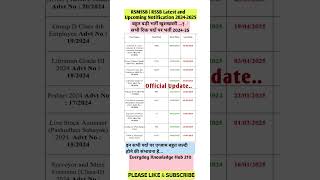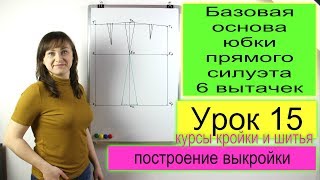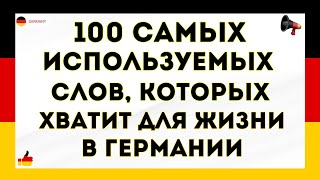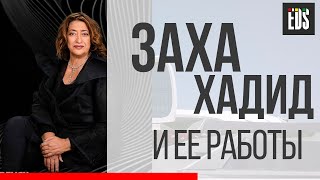Chrome browser only
Internet outages and long plane rides shouldn’t prevent you from working in Drive.
Set up offline access so that the next time you don’t have Internet access, you can view Google documents, shuffle folders around, and edit files stored in your Drive folder.
- In Drive [ Ссылка ], click Settings settings and select Settings.
- In the Offline section, check the box.
- Click Done.
Note: To make sure other people can’t see your files, set up offline access on computers that only belong to you.
For More information on using Drive Offline check out this Google Support Article - [ Ссылка ]
Chrome Extention for Docs Sheets & Slides can be found here: [ Ссылка ]