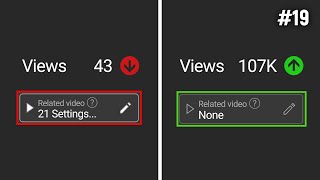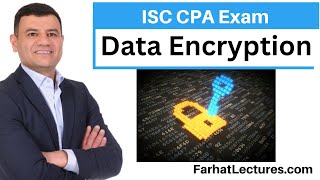Easy Step-by-Step Guide to Create a Halftone Vector Portrait in Inkscape (and Sell it on Etsy)
If you're looking for a video on how to create a halftone effect with your images then you have come to the right place. In this video I show you how to create halftone vectors with your images. These are great for sublimation or even vinyl digital products and with Inkscape they are a breeze to create. In this step-by-step tutorial I make it super easy for you!
Hate social media? Me too! Sign up for my newsletter where I release all content updates right to your email:
[ Ссылка ]
Don't forget to subscribe to my YouTube channel for more tips to grow your digital downloads business:
[ Ссылка ]
᠆᠆᠆᠆᠆᠆᠆᠆᠆᠆᠆᠆᠆᠆᠆᠆᠆᠆᠆᠆᠆᠆᠆᠆᠆᠆᠆᠆᠆᠆᠆᠆᠆᠆᠆᠆᠆᠆᠆᠆᠆᠆᠆᠆᠆᠆᠆᠆᠆᠆᠆᠆᠆᠆᠆᠆᠆᠆᠆᠆᠆᠆᠆᠆᠆
RECOMMENDATIONS
★Digital Downloads for Profit Courses: [ Ссылка ]
★Get Canva Pro FREE for 30 days (AFF): [ Ссылка ]
★Get a FREE month of Tailwind (Aff link): [ Ссылка ]
★Best Mockup Generator (AFF): [ Ссылка ]
★Use Fiverr for Branding (AFF): [ Ссылка ]
★The best Print on Demand Company (AFF): [ Ссылка ]
★Get a DISCOUNT on Sil Studio Business Edition (AFF): [ Ссылка ]
★Open your Etsy Shop with 40 FREE listings: [ Ссылка ]
᠆᠆᠆᠆᠆᠆᠆᠆᠆᠆᠆᠆᠆᠆᠆᠆᠆᠆᠆᠆᠆᠆᠆᠆᠆᠆᠆᠆᠆᠆᠆᠆᠆᠆᠆᠆᠆᠆᠆᠆᠆᠆᠆᠆᠆᠆᠆᠆᠆᠆᠆᠆᠆᠆᠆᠆᠆᠆᠆᠆᠆᠆᠆᠆᠆
SOCIAL MEDIA
★Check out my website: [ Ссылка ]
★Join my Facebook Group: [ Ссылка ]
★Join up on reddit!: [ Ссылка ]
★Follow me on Pinterest: [ Ссылка ]
★Follow me on Instagram: [ Ссылка ]
᠆᠆᠆᠆᠆᠆᠆᠆᠆᠆᠆᠆᠆᠆᠆᠆᠆᠆᠆᠆᠆᠆᠆᠆᠆᠆᠆᠆᠆᠆᠆᠆᠆᠆᠆᠆᠆᠆᠆᠆᠆᠆᠆᠆᠆᠆᠆᠆᠆᠆᠆᠆᠆᠆᠆᠆᠆᠆᠆᠆᠆᠆᠆᠆᠆
#sellsvgsonetsy #createandsellsvgs #passiveincome