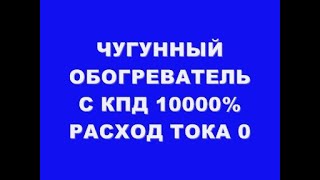In a previous video ([ Ссылка ]), we reviewed the theory behind AWS IAM Identity Center—what it is and why you’d use it. In this video, we get into a hands-on tutorial to set it up and use it.
In the demo, we see how to enable IAM Identity Center, which will simultaneously create an AWS Organization for us (assuming you don’t already have one). Then we choose our identity source, create a new user and permission set, and assign access to an AWS account in the Organization. Finally, we test everything out by signing in to the AWS Access Portal.
Before we finish, I walk through how to disable IAM Identity Center, and also delete the AWS Organization.
For a video about IAM basics, check out this video: [ Ссылка ]
🌟🌟If you’re interested in getting AWS certifications, check out these full courses. They include lots of hands-on demos, quizzes and full practice exams. Use FRIENDS10 for a 10% discount!
- AWS Certified Cloud Practitioner: [ Ссылка ]
- AWS Certified Solutions Architect Associate: [ Ссылка ]
00:00 – Enabling AWS IAM Identity Center
01:00 – Creating an AWS Organization while enabling Identity Center
01:24 – ‘Rate exceeded’ error message when enabling IAM Identity Center
01:55 – Verifying the AWS Organization was created
02:30 – Choosing an identity source in Identity Center
03:31 – Creating a new user in the Identity Center identity source
05:13 – Creating a permission set in IAM identity Center
06:29 – Setting up account access for an Identity Center user
07:52 – Signing in to the AWS access portal with an Identity Center user
09:44 - Command line and programmatic access keys and credentials with Identity Center
10:27 – Disabling or removing IAM Identity Center
12:27 – Deleting an AWS Organization


























































![[DIY] 666 watt Powerful Amplifier Board Using Sanken Transistor 2SA1494/2SC3858 #cbzproject](https://s2.save4k.su/pic/YE_gyWKoFbo/mqdefault.jpg)