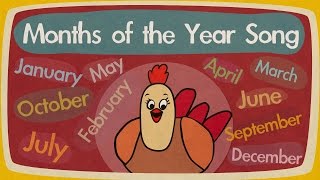Microsoft PowerPoint: How To Insert Background Music
This is going to be a video tutorial on how to insert background music to your PowerPoint presentation.
Simple Steps
1. Go to the "Insert" tab and choose "Audio" and choose "Audio From My PC".
2. To make the music play automatically in the background, select you audio icon, go to the "Playback' tab and choose "Play In Background"
Chapters
0:00 How To Add Background Music In PowerPoint
0:20 1. Open your PowerPoint presentation.
0:28 2. Click on the "Insert" tab.
0:38 3. On the far right side of the ribbon click on "Audio" and then "Audio On My PC".
0:48 4. Select the audio you want to use from your computer and click "insert".
1:23 How To Make Audio Auto Play
1:34 Play In Background
1:45 Hide During Show
2:15 Adjust The Volume
2:32 Fade In / Fade Out
2:42 Trim Audio
Visit my Reddit page at: [ Ссылка ]
Visit Me On Reddit At [ Ссылка ]
Follow Me On Facebook At [ Ссылка ]
how to insert a background music on powerpoint, how to add a music in powerpoint, music powerpoint, insert music in powerpoint, powerpoint background music, background music powerpoint, how to add background music video, powerpoint mp3, powerpoint wav, pptx, powerpoiint video tutorial, pptx tutorial, Powerpoint background music