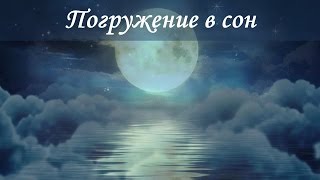How to disable personalized ads on iphone?
It is common knowledge that data is now a traded commodity. If you use a mobile phone, laptop, or other computing device, every application that is installed and can be used is not completely free.
You pay for the services the app provides using data. Later, the data will be re-sold to those who need it. For example a sales company or a certain business.
Along with the development of technology, advertising is present in an increasingly sophisticated form. Among several types of ads that use technology, personalized ads and location-based ads are the two most common types.
Based on Apple's explanation on its Advertising and Privacy page, the company confirmed that Apple's advertising platform does not track users. This means that the company does not combine user data collected from the application with data obtained from third parties.
"Which works for targeted advertising or measures the impact of specific ads, and doesn't share user or device data with data brokers," the company wrote on the Support page.
But on another page, the company explains about contextual data. For example, info about the device, location, App Store search history, to what you've read through Apple News.
While the data collected serves to improve Apple's user experience, you are also given the freedom to turn it off.
So if anyone is looking for how to turn off personalized iPhone ads, in this video I show you the steps.
iPhone Tutorials Playlist :
[ Ссылка ]
*this video is related to :
how to turn off personalized ads iphone
how to disable personalized ads on iphone
disable personalized ads on iphone
turn off personalized ads on iphone
personalized ads iphone
#iphone #iphonetutorials





![Я здесь крыша! Я здесь все решаю! | MEOW - 19 серия [4K]](https://s2.save4k.su/pic/teM8FgTwjd4/mqdefault.jpg)






















































![MICRO BIKINI - TRY ON HAUL 😨 [4K + 360° view]](https://s2.save4k.su/pic/vCE66qLinFc/mqdefault.jpg)