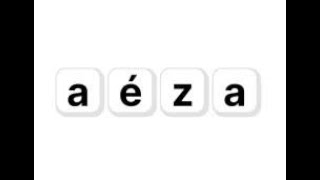In this lesson, we're going to discuss the Lasso Tool in Photoshop, including the Regular Lasso Tool, Polygonal Lasso Tool, and Magnetic Lasso Tool. The Regular Lasso Tool allows for freehand selections by clicking and dragging, with the option to add or remove from the selection using keyboard shortcuts. The Polygonal Lasso Tool is suitable for creating selections with straight lines and corners, while the Magnetic Lasso Tool automatically adheres to edges of high contrast and can be used to create precise selections. This tutorial demonstrates each tool's usage and offers tips for effective selections with these tools.
🌍 Get unlimited training with Simon Sez IT’s 170+ courses ⏩ [ Ссылка ]
🚀 Level up your skills with a free 30-day trial to our complete training library of 9,000+ videos ⏩ [ Ссылка ]
💻 Watch more free popular training tutorials from Simon Sez IT:
🔥Check out our FREE 300+ hour training course playlist here ➡️
[ Ссылка ]
✅ Check out our free video playlist for Adobe Photoshop CC for Beginners 👉[ Ссылка ]
✅ Adobe Photoshop Elements 2022 Training here 👉[ Ссылка ]
✅ Microsoft Excel Tips and Tricks 👉[ Ссылка ]
✅Office 365 Hacks and Tips here 👉[ Ссылка ]
💬Stay in touch!
SimonSezIT.com: [ Ссылка ]
LinkedIn: [ Ссылка ]
FaceBook: [ Ссылка ]
🔔 Subscribe to our channel:
[ Ссылка ]
If you enjoyed the video, please give a thumbs up 👍🏽 ;-)
Understanding the Lasso Tools in Photoshop CC
Теги
photoshop tutorialhow to use photoshopadobe photoshopphotoshop ccadobe photoshop ccadobe photoshop tutorialphotoshop tutorialsphotoshop for beginnersphotoshop tutorial for beginnersphotoshopphotoshop basicsphoto shopphotoshop coursephotoshop cc tutorialmarquee toollasso toolphotoshop layerslasso photoshopphotoshop marqueephotoshop lassomarquee photoshopPS CCmagnetic lasso toolpolygonal lasso toolselection tools