What Is WebM Format?
What is it?
WEBM developed by Google for HTML5, is an open, royalty-free multimedia container format designed for efficient web video streaming.
WEBM based on the Matroska container format was created in 2010 by Google and plays directly in the browser, without the need for Flash Player or another plugin.
It works wonderfully with HTML5, so you can play WebM’s directly in all major browsers without the need for extra plugins.
It has a sister project, WebP, for images.
The development of the format is sponsored by Google, and the corresponding software is distributed under a BSD license.
WebM, an audiovisual media file format is an alternative to the patented MPEG4 and H. 264 standards.
You can often find WebM files on YouTube and other sites, making them an ideal format for sharing anything from tech videos to animation sequences.
WebM files consist of video streams compressed with the VP8 or VP9 video codecs and audio streams compressed with the Vorbis or Opus audio codecs.
It also supports the new AV1 codec.
All the modern-day HTML5 browsers, like Google Chrome, Firefox, Opera, and so on, support the WebM format and are seamlessly compatible with it.
Further, you can use the WebM video format to upload your digital videos to YouTube, making this an important format for creators who run a YouTube channel.
Pros
• It is supported by the major browsers, like Chrome, Edge, Firefox and Opera.
• Videos using this file type can also be embedded directly into the background of a website.
• Because it plays in the browser itself, this video format takes less time to load than others.
• WebM is an open standard with no licensing fees, making it cost-effective for content creators.
• It features AV1, VP8 and VP9 video codecs for compression, along with OPUS/Vorbis audio codec for sound, enabling high-quality streaming.
• WebM file type is capable of streaming up to 8K resolution, and can have framerates of up to 120fps.
• WebM also has great support for DRM, meaning your content remains secure even while streaming. This feature makes WebM a good choice for streaming services and publishers.
• WebM also supports text captions, image overlays, and metadata tags to add more interactivity to your streams.
Cons
• This video file format’s requirement for HTML to enable playback means that its compatibility with mobile devices is quite weak.
• Not as widely used in commercial video production compared to other formats.
• Some older devices and software may not fully support WebM, leading to compatibility issues.
WEBM container File Format Explained,What is WEBM Format?,Pros & Cons of WEBM Format in HINDI,
Advantages & Disadvantages of WEBM container File Format,Pros and Cons of WEBM Format in HINDI,what is av1 video format?,video formats,video format,container,file format,video file containers,video container,containers,video containers,format,file container,file formats,video file formats,video container tutorial,video code format,video formats explanation,av1 video codec format,video containers tutorial,video codec & formats,formats,video file format,audio file format,repair corrupted files,change video format,what is mkv



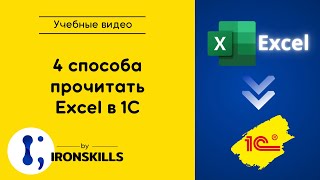










![JavaScript - Полный Курс JavaScript Для Начинающих [11 ЧАСОВ]](https://s2.save4k.su/pic/CxgOKJh4zWE/mqdefault.jpg)


























































