If you use Square to process your sales you can save time with the Connect to Square app (Visit [ Ссылка ]). With the Connect to Square app QuickBooks downloads your sales transactions directly from Square, saving you time so that you don’t have to enter them manually.
We’ll go over two ways to download your transactions: individual sales receipts, so that each sale shows up as its own transaction, or a single sales receipt that summarizes an entire day of sales.
We have over 100 step-by-step tutorials to help you master QuickBooks. Browse our entire library by topic:
Getting Started - [ Ссылка ]
Accounting Basics - [ Ссылка ]
Sales - [ Ссылка ]
Invoicing - [ Ссылка ]
Expenses - [ Ссылка ]
Reports - [ Ссылка ]
Reconciliation and Preparing for Tax Season - [ Ссылка ]
Managing Inventory - [ Ссылка ]
Projects (without QuickBooks Payroll) - [ Ссылка ]
Projects (with QuickBooks Payroll) - [ Ссылка ]
Subscribe to our YouTube channel: [ Ссылка ]
Visit QuickBooks.com: [ Ссылка ]
#SquareApp #QuickBooks
The world’s largest workforce works for themselves. We work for them by providing smarter business tools. QuickBooks #BackingYou.
How to connect your Square account with QuickBooks Online
Теги
SquareSquare appconnect squareconnect square to quickbookshow to connect squareconnect to squarequickbooks connect to squarehow to connect square to quickbooksconnect quickbooksconnect quickbooks with squareconnecthow totutorialpermissionsconnectionbusinessmultiplelocationdeviceSquare accountbank accountbankaccountfundtransfersyncsyncinghow to syncsales receiptQuickBooksQBOQuickBooks Onlinequickbooks financefinancesmall business



























































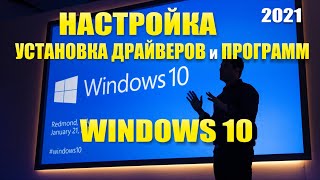










![[UE5] Эффект сонливости. #ue5 #vfx](https://s2.save4k.su/pic/TUd8viidJhM/mqdefault.jpg)


