Parallels: use code APPLEWIKI10 for 10% DISCOUNT: [ Ссылка ]
Windows on M1 Mac Tutorial: [ Ссылка ]
This video is about whether you should activate Windows 11 ARM if you are running it as a virtual machine through software such as Parallels. I show some of the legal arguments about whether activating Windows 11 ARM complies with Microsoft's EULA and what kind of product keys will be accepted by Windows 11 ARM. I also show the workarounds involved in removing annoyances such as the Activate Windows watermark and also how to change the background and personalize Windows 11 ARM. I also discuss grey market keys and the pros and cons of using them to permanently remove the nag screens fromWindows 11 ARM.
Further tutorials:
Windows 11 ARM and UTM on M1 Mac: [ Ссылка ]
Windows 11 ARM and VMware Fusion on M1 Mac: [ Ссылка ]
► Timestamps:
00:00 Do I need to buy/activate Windows 11 ARM for M1 Mac?
00:59 Watermark and personalization disabled
01:26 How to activate Windows 11 ARM
02:02 Microsoft EULA
02:42 Parallels and VMware - EULA
03:19 Remove Activate Windows watermark
03:51 Personalize desktop background
04:19 Cheaper gray market Windows keys
► Links:
Master M1 game compatibility list: [ Ссылка ]
Please join me on Discord here: [ Ссылка ]
Check out AppleGamingWiki: [ Ссылка ]
► Get the NEW M1 Macs here (Amazon links):
[ Ссылка ]
[ Ссылка ]
[ Ссылка ]
[ Ссылка ]
[ Ссылка ]
[ Ссылка ]
[ Ссылка ]
► My Recording Setup:
►► My equipment:
DJI Pocket 2 - [ Ссылка ]
SanDisk Extreme 256 GB - [ Ссылка ]
MacBook Air M1 - [ Ссылка ]
Anker SD Card Reader USB 3.0 - [ Ссылка ]
►► Mac:
Record screen audio and gameplay (Mac): [ Ссылка ]
Set 16:9 aspect ratio (Mac): [ Ссылка ]
Highlight mouse cursor (Mac): [ Ссылка ]
Display keystrokes (Mac): [ Ссылка ]
Snap windows (Rectangle, Mac): [ Ссылка ]
OBS setup (Mac): [ Ссылка ]
Temperature/fan monitor (Mac): [ Ссылка ]
►► General:
Microphone setup (Blue Yeti): [ Ссылка ]
Greenscreen setup (OBS): [ Ссылка ]
Note-taking (Notion, Mac): [ Ссылка ]
Highlight mouse cursor (Windows): [ Ссылка ]
DIY 2TB SSD USB-C (Mac and Windows): [ Ссылка ]
► Windows gaming on Mac:
►► Windows on M1 Mac Tutorial: [ Ссылка ]
►► CrossOver FREE 14 DAY TRIAL - use coupon APPLEGAMINGWIKI for 25% DISCOUNT: [ Ссылка ]
►► Parallels 17 use code APPLEWIKI10 for 10% DISCOUNT: [ Ссылка ]
Amazon Affiliates Disclosure: Andrew Tsai is a participant in the Amazon Services LLC Associates Program, an affiliate advertising program designed to provide a means for us to earn fees by linking to Amazon.com and affiliated sites as well as other affiliate programs.






![【4K】Silver wolf - Miniskirt [MMD Honkai Star Rail/崩壊:スターレイル]](https://i.ytimg.com/vi/QDXeVIXzvuc/mqdefault.jpg)




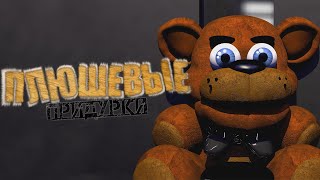














































![Smissmas 2020 [SFM]](https://i.ytimg.com/vi/jemFRB3H_r4/mqdefault.jpg)














