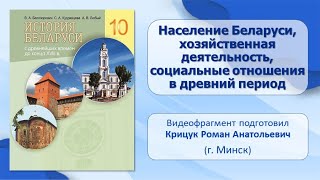FREE BLUETOOTH EARPODES: [ Ссылка ]
GET FREE AMAZON ECHO DOT SPEAKER: [ Ссылка ]
Best VPN: [ Ссылка ]
This is the tutorial guide about how to flash a Custom Firmware Rom on Samsung Galaxy Grand i9082. In this video i have selected Cyanogenmod 12.1 and its based on Android Lollipop 5.1.1.
Plz Subscribe the Channel for more videos.
All Credits Goes to XDA Developer Pawitp for this Awesome Rom (works on both i9082 & i9082L)
Original Forum Link - [ Ссылка ]
Android Lollipop 5.1.1-CyanogenMod 12.1 Link - [ Ссылка ]
Gapps - Google Apps: [ Ссылка ] (use the one named "lpmr1") or [ Ссылка ] (use "arm")
This is a Custom Rom so to Install u need to be Rooted.
Installation
1. Make a backup!
2. If you were on CM 10.1 or a stock ROM prior to 4.2, upgrade to stock 4.2 first.
3. Install ClockworkMod recovery with SELinux support (.tar) (.zip). Older CWM will result in a "status 7" error.
4. Reboot into recovery
5. Wipe data if coming from stock or another non-CM ROM (You may get a "staus 7" error if you fail to wipe.)
6. Install the ROM
7. Optionally install the Google Apps Addon
Enjoy
If u Like this video then Plz click the LIKE button and Subscribe...

























































![[4K] Middle East Al Lookbook-Arabian-Palace Garden Oasis](https://i.ytimg.com/vi/H1yHwqUu_IQ/mqdefault.jpg)