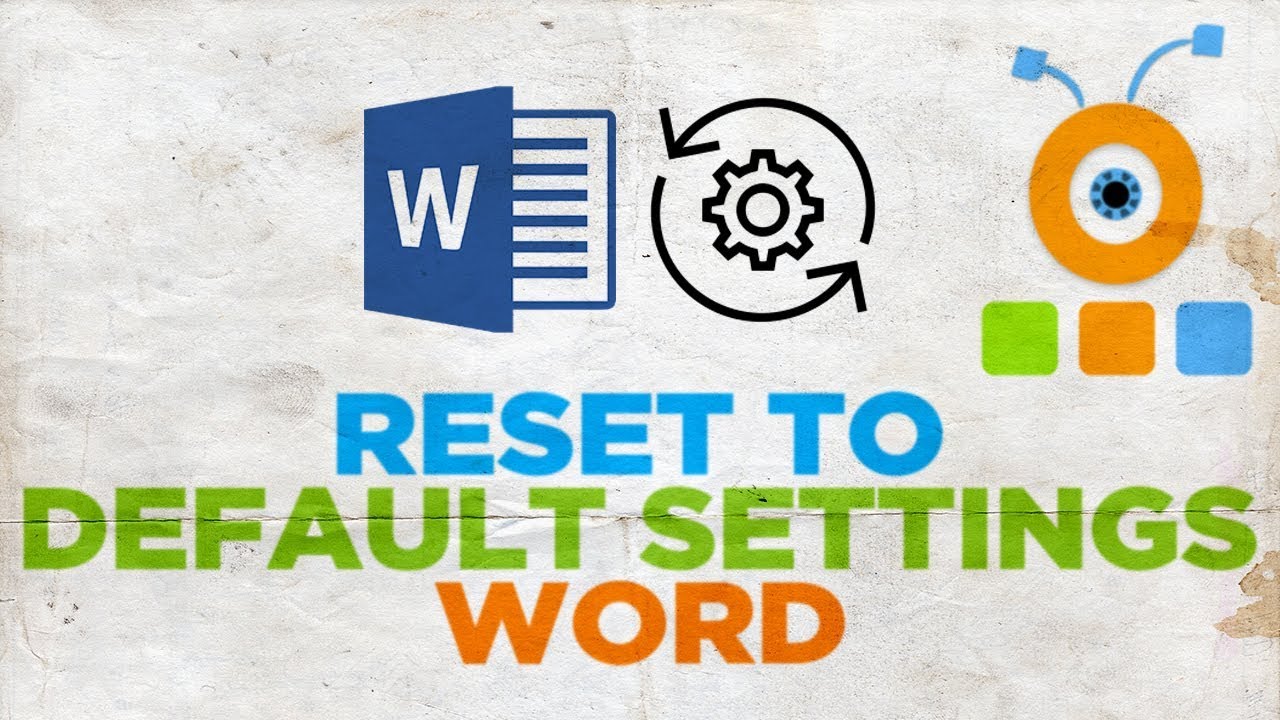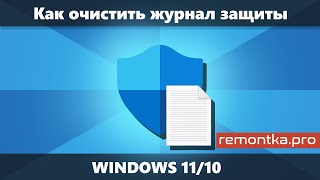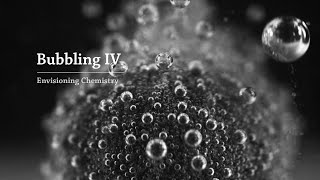In today's tutorial, you will learn how to reset Microsoft office word to default settings.
Go to taskbar search. Type regedit and click on it to open. Click on 'Yes' in the pop-up window. Click on 'HKEY_CURRENT_USER'. Choose 'Software' folder and click on 'Microsoft'. Scroll down and click on 'Office'. Select 'Word' from the list and click on 'Data'. Right-click on 'Settings' file on the right side of the window. Select 'Delete' from the list. Click on 'Yes' in the pop-up window.
Go to taskbar search and type Word. Click on it to open.