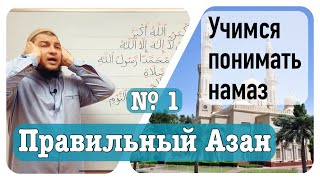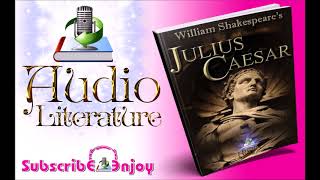New GMB Profile Update for 2024
How to Add Social Media Links to Your Google Business Profile (GMB/GBP)
Overview
- How to add social media links to a Google Business Profile
- Leads to increased credibility and visibility.
- Social media links will appear in search results on Google
- Accessible through Google Maps or Google Chrome
What You Need:
- User needs access to their Google Business Profile and is logged in.
- Need social media profiles ready for copying and pasting.
Process:
- Edit the Google Business Profile.
- Navigate to the social profiles section.
- Click on "Edit" to add social media links (YouTube, Facebook, Instagram, LinkedIn, Pinterest, TikTok, etc.).
- Paste the URLs into the corresponding fields and save the changes.
- Verify that the social media links are visible on the Google Business Profile.
Thanks for watching and let me know if you have any questions!
#gmb #gbp #googlemybusiness #localseo #googlebusinessprofile #seo #marketing #digitalmarketing #socialmedia #online #gmbupdates
Blogs/videos = [ Ссылка ]
Free Audit = [ Ссылка ] Schedule a call with me = [ Ссылка ]
Learn more about Mac Frederick = [ Ссылка ]
Email = hi@needmomentum.com
Phone = (215) 876-2954
Instagram = @MacFrederick