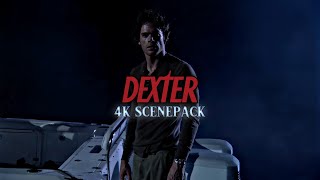Easy method for getting audio into OBS
[ Ссылка ]
1- create a SILENT audio file (or download mine):
[ Ссылка ]
2- on OBS - Create Media Source (use the silent audio file)
3- add a Filter to the Media Source (VST 2.x Plug-in)
4- choose SonoBus as the plugin for that OBS Filter
5- click "Open Plug-in Interface" to view SonoBus GUI
6- on SonoBus GUI - click "Connect"
7- create a Group Name and a Display Name
8- click "Connect to Group"
9- start up the SonoBus Windows desktop application
10 - click "Connect" on SonoBus GUI for Windows
11 - create a Group Name and a Display Name
***use the same Group Name as the one in OBS***
12 - click "Connect to Group"
13 - Play some audio from windows (Youtube, Audacity, etc.) or your DAW to verify that the audio is registering inside the OBS Media Source
If you want to use another instance of SonoBus with your DAW,
make sure you MUTE ALL USERS on the DAW and Windows instances of SonoBus (bottom-left 2 peoples heads icon) otherwise you will get feedback. DO NOT mute all users on the OBS instance of SonoBus.