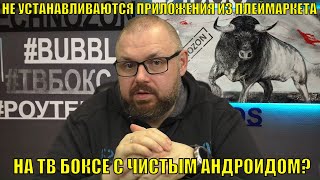Download link: [ Ссылка ]
IFTA Mileage Calculator in Excel: Get easy and accurate reporting for your IFTA needs! This tool is designed to help truckers and fleet managers quickly calculate mileage by state for IFTA reporting—all within Excel.
With just a few entries, the IFTA Mileage Calculator can track your total miles driven across different states, making it much simpler to stay compliant. It saves you from the headaches of manual mileage calculations and paperwork. Plus, since everything is in Excel, it’s easy to manage, adjust, and keep your records organized.
Perfect for owner-operators or larger trucking companies, this tool helps you handle IFTA reporting efficiently, reduce errors, and save valuable time. No more complicated forms—just enter your data, and let the calculator do the work for you!
OTHER TOOLS:
EXCEL DRIVING DISTANCE CALCULATOR FOR GOOGLE MAPS
[ Ссылка ]
EXCEL GEOCODER
[ Ссылка ]
EXCEL STORE LOCATOR
[ Ссылка ]
BEST ROUTE CALCULATOR
[ Ссылка ]
EXCEL TIMEZONE GENERATOR
[ Ссылка ]
EXCEL DISTANCE CALCULATOR Using Bing Maps API
[ Ссылка ]
EXCEL ZIP CODE GENERATOR
[ Ссылка ]
EXCEL ADDRESS VALIDATOR/CHECKER
[ Ссылка ]
ZIP CODE LOOKUP TOOL
[ Ссылка ]
DRIVING DISTANCE CALCULATOR WITH TOLL COST
[ Ссылка ]
EXCEL FILE MERGER
[ Ссылка ]
EXCEL GEOCODER
[ Ссылка ]
REVERSE GEOCODER
[ Ссылка ]
EXCEL TIMEZONE GENERATOR
[ Ссылка ]
MILEAGE REIMBURSEMENT CALCULATOR
[ Ссылка ]
EXCEL MIDDLE POINT AND MAP TOOL
[ Ссылка ]
For More Information about these tools Contact Vinnie
Email: vinnie@excelvbamaster.com
PH: 801-243-8350
#exceltutorial #excelsolutions #exceltricks #iftacalculator #iftareport
00:00 Intro About "Excel Distance Calculators"
00:38 Purpose of the Tool
01:34 How the Tool Works




























































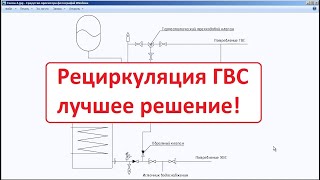

![Гелертер верят - Развитая цивилизация существовала до появления людей? [Времени не существует]](https://i.ytimg.com/vi/pMxzC99_ZkE/mqdefault.jpg)