For additional Information, please visit: [ Ссылка ]
Sync Grades: Step by Step directions
1. Review the Total column in the Gradebook. The Total column displays the FINAL GRADE based on all assignments (even those not graded).
2. click on the Sync Grades button and select Export Final Grades to Banner.
3. Click on the Select All checkbox.
4. Verify that the grades are accurate.
5. Scroll down and click on Submit Grades to Banner.
6. Click on Download Report if you would like to retain a PDF for your records.



































































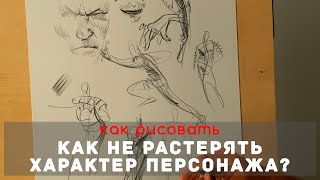






![НАУКА О КРАСОТЕ [Александр Рыжкин]](https://i.ytimg.com/vi/thvZEcy8_Kc/mqdefault.jpg)
