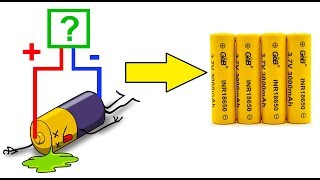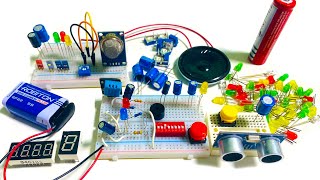Today i'm going to show you how to connect your QCY Earbuds to the QCY App on Android phone.
This will allow you to customise the touch controls on the earbuds.
First you will need to pair your earbuds with your phone using Bluetooth. I have T20 earbuds that i can pair.
So on your phone go to settings.
Then tap on connected devices.
Tap on Pair New device.
Now take out the earbuds from the case.
QCY AilyPods will appear in the list.
Tap on it to start pairing.
Then tap Pair.
All done the earbuds are now paired with my phone.
Next go back to the home page and open playstore.
type QCY in the search box.
Then tap install.
It will take few seconds for the app to be installed.
Once installed open the app.
Tap agree for the terms of use.
Allow the app to find and connect to nearby devices.
Then allow the app to send you notifications.
Now tap next
Now tap on "Turn off electricity optimisation"
Then allow.
Now tap on "Go setting"
scroll up
Then tap on "Display Over other apps"
and enable it.
Now go back.
and back again.
Then tap on "Go Setting"
Then finish.
Now login or register new account if you don't have one.
I already have an account so i will just login.
Now tap on Go authorizing.
then tap "While using the app"
Now click on "tap to connect"
Open your earbuds case and take them out.
in few seconds your earbuds will be discovered by the app.
My earbuds have been discovered by the app.
You can now customise your touch controls.
To do this tap on settings.
You can now change the controls on the left earbus
for single tap,
double tap
and tripple tap
You can do the same for the right earbud.
#quicktipsto