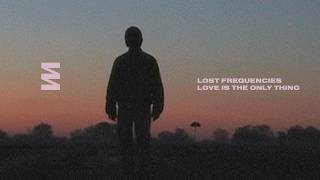While working on domain-controlled systems, upon trying to remotely access computers, users have reported the following error: “The remote computer that you are trying to connect to requires network level authentication (NLA), but your windows domain controller cannot be contacted to perform NLA. If you are an administrator on the remote computer, you can disable NLA by using the options on the remote tab of the System Properties dialog box.”
The crux of the error suggests that the domain controller cannot be contacted, thus network level authentication cannot be performed. The error has been reported even when Network Level Authentication was enabled.
Our strategy for dealing with the issue would be to totally disable Network Level Authentication. While the NLA provides extra security, we perhaps have no choice here.
[ Ссылка ]
#windowsvps #remotedesktop #rdp #rdperror #nla
______________
► GET VPS: [ Ссылка ]
► Website: [ Ссылка ]
► Facebook: [ Ссылка ]
► Twitter: [ Ссылка ]