Blackbox code search
Blackbox code search is build to make developers find the best code snippets to use while building awesome products!
Blackbox code autocomplete is available in 20+ programming languages including: Python, Java, C and C++, C#, JavaScript, SQL, PHP, Go, TypeScript, Kotlin, MATLAB,R, Swift, Rust, Ruby, Dart, Scala.
Here are 4 simple steps to make sure you have a great experience using Blackbox.
Step1: Start the line with the comment symbol depending on which programming language you are using // , # , etc….
Step2: Write your question for example: "//how to get the stock data of Tesla in python?"
Step3: Once you press the "?" question mark, Blackbox will return the code snippet
Step4: Press Tab to keep the suggested code snippet
Here is a short video demo showcasing how Blackbox code search works
[ Ссылка ]
Blackbox code autocomplete
Blackbox code autocomplete is build to make developers faster while writing code.
Blackbox code autocomplete is available in 20+ programming languages including Python, JavaScript, TypeScript, Go, and Ruby
Here are the 3 simple steps to make sure you have a great experience using Blackbox
Step 1: Open command palette (command + shift + p)
Step 2: Click on “Enable Blackbox Autocomplete
Step 3: Start coding and Blackbox will provide code suggestion each time you hit Enter
Note:
For improved accuracy of the suggested code, it is recommended to start with a good comment on the function you want to build and Blackbox suggestions will improve.
Here is a short video demo showcasing how Blackbox code autocomplete works
[ Ссылка ]
Blackbox Code Search Web App
Blackbox WebApp code search is built to make developers find the best code snippets to use while building awesome products !
Blackbox code autocomplete is available in 20+ programming languages including : Python , Java , C and C ++ , C # , JavaScript , SQL , PHP , Go , TypeScript , Kotlin , MATLAB , R , Swift , Rust , Ruby , Dart , Scala .
Here are 2 simple steps to make sure you have a great experience using Blackbox.
Step 1: Visit www.useblackbox.io/search
Step 2: Write your question, and make sure to specify the programming language of the code you are searching, for example, how to connect to mongodb in nodejs
Step 3: Copy the code and paste it in your code editor
Here is a short video showcasing how Blackbox code search works
[ Ссылка ]
Blackbox Jupyter Notebook Code Search
Blackbox code search is now available on Jupyter Notebook to enable Developers and Data Scientists to find the best code snippets to use while building awesome products !
Here are 4 simple steps to make sure you have a great experience using Blackbox .
Step0: Download the Blackbox Chrome Extension
Step1 : Start the line with the comment symbol depending on which programming language you are using // , # , etc ....
Step2 : Write your question for example : " #connect to mongodb in python?”
Step3 : Once you press the " ? " question mark , Blackbox will return the code snippet
Step4: Press on the “Right Key” to accept the suggested code
Here is a short video showcasing how Blackbox code search works on Jupyter Notebook
[ Ссылка ]
Blackbox Jupyter Notebook Code Autocomplete
Blackbox code autocomplete is build to make developers faster while writing code.
Blackbox code autocomplete is available in 20+ programming languages including Python , JavaScript , TypeScript , Go , and Ruby
Here are the 3 simple steps to make sure you have a great experience using Blackbox
Step0 : Download the Blackbox Chrome Extension
Step 1 : Turn on Blackbox Autocomplete by clicking on the toggle at the bottom of your IDE
Step 2 : Start coding and Blackbox will provide code suggestion each time you hit Enter
Note :
For improved accuracy of the suggested code , it is recommended to start with a good comment on the function you want to build and Blackbox suggestions will improve.
Here is a short video showcasing how Blackbox code autocomplete works on Jupyter Notebook
[ Ссылка ]








![Ардуино уроки программирование для начинающих с 9 лет [с нуля] #ДомаВместе](https://s2.save4k.su/pic/RwO_4nhRTUM/mqdefault.jpg)



























































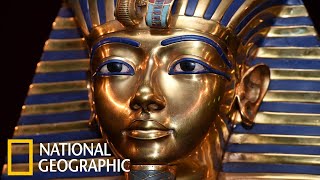





![🧪 Почему все любят ШАШЛЫК? | Связь ХИМИИ и ВКУСА еды | Химбио блог №16 [Репич]](https://s2.save4k.su/pic/-0IbSGJ8YEY/mqdefault.jpg)
