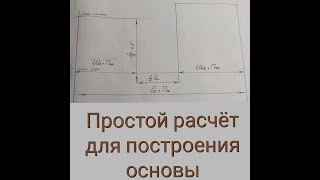💥Check out the Best WooCommerce Themes from TemplateMonster: [ Ссылка ]
Elementor WooCommerce Theme theme shown in this video:
👉 Toolbag by TemplateMela [ Ссылка ]
00:00 Introduction
01:25 Accessing the Export feature
01:55 Exploring options of CSV file generator
04:00 Downloading csv file.
04:29 Importing CSV file to Google sheets
05:12 Opening and exploring CSV file and its data
06:25 Locating the existing product in the CSV file
06:57 Conclusion
#WordPress #WordPressTutorial #WooCommerce
〰〰〰
Subscribe to our channel to learn more about web design: [ Ссылка ]
Follow us on social media:
🔖Facebook [ Ссылка ]
🐦Twitter [ Ссылка ]
📷Instagram [ Ссылка ]
📎Pinterest [ Ссылка ]
🏀Dribble [ Ссылка ]
in LinkedIn [ Ссылка ]
How To Export WooCommerce Products
Теги
templatemonster8templatemonstertemplatemonstercotemplatemonster.comwoocommerce tutorialwoocommerce export productswoocommerce import exportexport woocommerce productsexport feature woocommercewoocommerce excel importHow to export products from woocommerceexport products to csvelementor woocommercewordpress woocommercewoocommerce designwoocommerce guidewoocommerce tutorial for beginnerswoocommerce