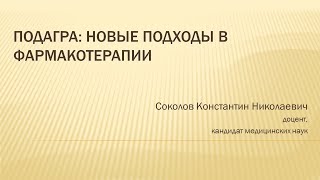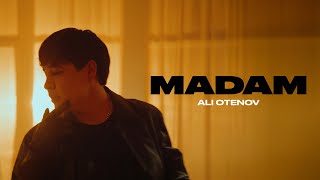In this video, you will learn how to install N3uron, the Industrial IoT and DataOps Platform on a Windows x64 Laptop. We will also show how to change the default password of N3uron.
✅How to Download and install N3uron in 1 minute
✅How to change the default password in N3uron
✅How to extend 2 hours full demo licence of N3uron
__________________________________________________________
🔗Important links:
N3uron: [ Ссылка ]
N3uron Download Page: [ Ссылка ]
I am building an IoT Community on WhatsApp, click the below link to join the group
[ Ссылка ]
__________________________________________________________
🙋Connect with Me:-
Presenter: Hariharnath Paduchuru
LinkedIn: [ Ссылка ]
WhatsApp Group: [ Ссылка ]
Book 1:1 on Topmate - [ Ссылка ]
__________________________________________________________
🎥 🎤️ My Video Equipment:-
Boya ByM1 mic: [ Ссылка ]
BROLAVIYA Overhead Video Mobile Stand: [ Ссылка ]
Digitek Tripod: [ Ссылка ]
Digitek Ring light: [ Ссылка ]
These are affiliate links which means that I get a little bit of money when you purchase through this link which helps support this channel (You're awesome if you do!).
__________________________________________________________
🎞Curated Playlists:-
IoT Fundamentals: [ Ссылка ]
IoT Applications: [ Ссылка ]
Career in IoT: [ Ссылка ]
IoT Cloud Platforms: [ Ссылка ]
Azure IoT Series: [ Ссылка ]
Node-RED Tutorials: [ Ссылка ]
__________________________________________________________
#iot #internetofthings #iiot