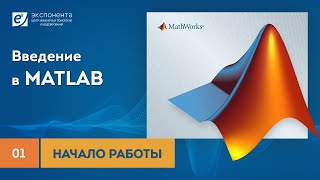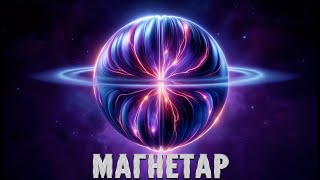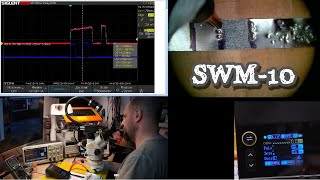Get One USA: [ Ссылка ]
Get one Canada: [ Ссылка ]
Read more: [ Ссылка ]
Follow me on Facebook: [ Ссылка ]
For this bot to work effectively, you need it to first map your space. Essentially your Roomba will go out all over your house and use its cameras and sensors to draw an accurate floorplan of your home. Then you can use that to do room-specific cleaning.
Creating the smart map will take several passes. You can make this happen all in one day by repeatedly sending the bot out on suction-less mapping missions, or you can just instruct it to go out and clean over a few days. The app will tell you when it's had enough time in your house to generate the automatic map.
View the map, make adjustments and label rooms
Next up you'll have to view the map and label rooms. This will involve essentially putting dividers between rooms or spaces, and assigning each room a label, and I can say my bot did a very accurate job of mapping my space.
New iRobot Roomba vacuum: Meet iRobot Roomba j7+
The Roomba j7+ is a self guided robot vacuum. It has all of the features of the existing iRobot vacuums, but it does have some subtle differences and some new tricks.
The navigation camera is now located on the front of the unit, rather than the top. This helps the j7+ steer itself more accurately according to iRobot, as well as provide photo information (more on that later).
Design of iRobot Roomba j7+: What’s New?
The new j7+ boasts a shorter Clean Base disposal unit, designed to fit under a table and keep it out of sight. This will be welcome news for Roomba fans, as the older style of Clean Base it much taller and tends to stick out in the home or apartment. Fluted panels give the design a bit more interest and a leather pull tab on the base lid also softens the look.
The bags used inside the clean bas hold all the dirt from the robot, so you never need to touch the dustbin to empty it. Each bag should hold up to 60 bin-emptyings before needed to be swapped out.
New Features: iRobot Roomba j7+
iRobot has made some improvements to the Roomba, most of them focused on how and how well it cleans—and a significant part of the development budget went to improving hazard recognition.
Hazard recognition and poop avoidance
The j7+ features upgraded hazard recognition, and the engineers spent a lot of time and energy training Roomba to both identify and avoid commonly dropped items like headphones, phone cords, socks, and underwear. More importantly for pet owners, iRobot promises that the j7+ will avoid solid pet waste, so no more poop-op-floor-art upon arriving home.
iRobot tells me this will soon be followed by more object recognition objects such as shoes and socks via a software update in the near future, and that as time goes on, iRobot will continue to add more objects to the list of items that tend to prevent a Roomba from completing its work.
Luckily I have well trained younger dogs, so the poop thing was not some thing I got to try first hand. But we do have plenty of situations where a dog toys, cords and cables, and yes underpants will end up on the floor. In my experience using the new j7+ the hazard recognition seemed to work. I left some cords deliberately in its path and it didn’t get tangled.
Photo alerts of obstacles
If the j7+ finds an unknown obstacle, it will take a photo of what it sees, send it to your phone, and let you decide whether it should register this as a permanent or temporary hazard. If you just forgot your undies that morning, mark it as temporary and Roomba will just clean that area next time. If it’s something permanent, like a new potted plant, you can steer your bot permanently away.
Geofencing
The new iRobot Roomba j7+ will also recognize when you’re not in the space, through your phone’s location services and geofencing, and can clean when you’re away, and stop when you return.
Cleaning time estimations
Another new and handy feature is estimated cleaning times.
Using Roomba vacuum and mop together
iRobot j7+ will also work in tandem with iRobot’s m6 mop.
How well does it clean?
I put all my vacuums through the same tests; I get them to sweep up finer things like flour or sugar, middle sized bits like rice or oatmeal and bigger cracker pieces, on both carpet and hard floors.
The robot does a pretty good job at vacuuming and what it might miss on one pass, it usually gets on another.
I sent it out to clean and it seemed to zero in on oatmeal crumbs, backing up and taking a couple of runs at the area like it was targeting it for a deeper clean. Reading up I learned this is the Dirt Detect mode. When the robot detects an especially dirty area, it will engage Dirt Detect mode, moving in a forwards/backwards motion to clean the area more thoroughly. The light ring indicator will flash blue. It was pretty cool to see it in action.