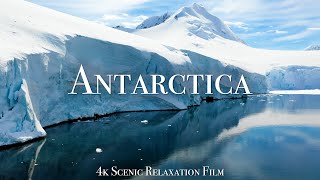How to Make a Script Breakdown — In this script breakdown tutorial series, we will cover every step of the process. In this episode, we’re just getting started with importing and/or syncing the screenplay, batch tagging characters and locations, and more.
Try StudioBinder Today ►► [ Ссылка ]
StudioBinder Blog ►► [ Ссылка ]
─────────────────────
SCRIPT BREAKDOWN TUTORIAL — HOW TO CREATE A SCRIPT BREAKDOWN
This is an ongoing script breakdown tutorial series, where we walk through the entire process step by step. In this episode, we will start at the beginning — importing and/or syncing the script into your project.
Obviously, you can’t do a script breakdown without a script. If you have an already written script, you can simply import it into StudioBinder and sync it to the project. Or, if you’ve written a script in StudioBinder already, all you need to do is sync it. Now, all scenes are ready for the script breakdown.
One of the first tasks you can complete is batch assigning cast and locations. You can customize your layout by enabling or disabling columns. You can also make changes to the script or omit scenes as changes come in.
The script breakdown is one of the most important processes in pre-production that can help ensure a smooth, efficient, and thorough production down the line. Breaking down a script is a subtle art onto itself but we’re here to help guide you through it.
#FilmTheory #VideoEssay #Filmmaking
─────────────────────
Music by Artlist ► [ Ссылка ]
Music by Artgrid ► [ Ссылка ]
Music by Soundstripe ► [ Ссылка ]
Music by MusicBed ► [ Ссылка ]
─────────────────────
SUBSCRIBE to StudioBinder’s YouTube channel! ►► [ Ссылка ]
Looking for a production management solution for your film? Try StudioBinder for FREE today: [ Ссылка ]
— Join us on Social Media! —
Instagram ►► [ Ссылка ]
Facebook ►► [ Ссылка ]
Twitter ►► [ Ссылка ]