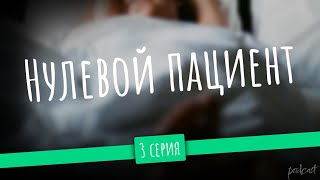SAVE 20% on ON1 Photo RAW. Use offer code SDP20 at checkout: [ Ссылка ]
Custom brush shapes are a new addition to ON1 Photo RAW 2021. In this video, I’ll show you how to select them, control them, and explain the mysterious Manual Spacing option in the gear menu. I’ll also demo one example of how to use them to accent your images with a custom brush and a Local Adjustment.
You might also enjoy:
- A Tour Of The Masking Brush Toolbar, [ Ссылка ]
If you wish to support the channel monetarily, visit [ Ссылка ]
Subscribe and share!
PHOTO GEAR I USE
* Sony A7Rii, [ Ссылка ]
* Sony A6400, [ Ссылка ]
* Sony FE 16-35mm F4 ZA OSS, [ Ссылка ]
* Sony FE 24-70mm F4 ZA OSS, [ Ссылка ]
* Sony FE 70-200mm F4 G OSS, [ Ссылка ]
* Really Right Stuff Tripods, [ Ссылка ]
* Haida M10 Filters, [ Ссылка ]
* Formatt-Hitech Filters, [ Ссылка ]
* MindShift Camera Bags, [ Ссылка ]
* The entire list: [ Ссылка ]
ENGAGE
* Subscribe to my channel: [ Ссылка ]
* Join my mailing list (FREE goodies!): [ Ссылка ]
* Support me on Patreon: [ Ссылка ]
* Attend a photo workshop: [ Ссылка ]
* Ask a photo question: [ Ссылка ] or leave a comment below



![44 Котёнка | 120 МИНУТ полных серий! [ПОЛНЫЕ СЕРИИ]](https://s2.save4k.org/pic/2EFqg_Z7X8s/mqdefault.jpg)
![[4K] Real Indian AI Lookbook - AI Palazzo Haul Europe | AI Palazzo Haul Try on](https://s2.save4k.org/pic/UYYbvfTTaZk/mqdefault.jpg)