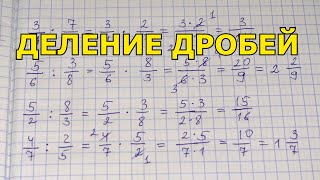Creating a project schedule in Smartsheet. Tips for Project Management.
As a project manager, three of your main responsibilities are to manage timelines, stay on budget, and deliver the agreed upon scope. This video will focus on how to create a project schedule, starting with truly understanding the work through creating a Work Breakdown Structure, sequencing & defining dependencies, estimating cost / time / resources, and entering it into Smartsheet. Smartsheet is a great tool for collaboration and has many features that make it easy to manage a project schedule. You can use predecessors, assign resources, set up alerts and notifications, and track the critical path. There are various views that you can use to help you get a quick glance at progress once project execution begins.
#creatingaprojectschedule #projectmanagement #tipsforprojectmanagement
If you want to learn more, contact us at www.effectiveflowconnections.com.
Follow Kandis Porter on YouTube at: [ Ссылка ]
Kandis has a Master of Science Degree in Project Management from George Washington University and is a Project Management Professional.











![[LIVE] Manutenção molde f1 #psiugel #nail #ilovepsiu #nailpolish](https://i.ytimg.com/vi/laaDHkaOxT4/mqdefault.jpg)