In this episode, we discuss how you can get the best video quality out of your Nintendo GameCube, without requiring any hardware modifications.
Our good friend @Russ Lyman, was recently streaming with his GameCube when the discussion turned to how to get the best picture quality out of his system. He was using something that did not provide the best visuals he had available to him. The more we started discussing things, the more it seemed to make sense to do a video to talk about the subject.
Different GameCube Models:
Nintendo actually released two different hardware variations of the GameCube, the launch version & one about halfway through its life cycle. As Nintendo likes to do, they removed features from the revision to reduce manufacturing costs. One of the things that got the ax? The digital output port. Why is this important? Through the digital output port, you can access a digital versus analog signal & an RGB video output for much cleaner, crisper video quality. If your system does not have a digital output, you are somewhat limited. If you do have a digital output, the sky is pretty much the limit.
Composite Video:
Composite video cables are what the system came with & plug into the analog output on the GameCube & connects to your television via red, white, & yellow RCA jacks. While this is an improvement over RF, it is not a very good signal overall. Composite tends to have a lower resolution, & color reproduction issues, & the picture is overall less crisp.
AV2HDMI:
This is one of those items that are better in philosophy than in practice. The promise is that it will convert your composite video output to HDMI. Some even promise to upscale to 720p or 1080p. The truth is these things are terrible, they essentially just convert the connector from RCA to HDMI & do little if any upscaling. They also introduce lag, latency, RF noise due to bad grounding, & other issues. I do not recommend these.
GameCube to HDMI adapters
There are a number of these cables out on the market that plugs into the analog output on your system & are essentially one HDMI cable. It sounds great in theory, but it leaves a little something to be desired. First & foremost, you're still dealing with an analog signal. Secondly, most of these are simply AV2HDMI adapters in a different hardwired package. Some of these are okay but not great as they tap into the S-video output, but most of these just utilize the composite video output.
S-video cables
The best signal you're going to get out of the analog port is going to be S-video. This is a vastly superior signal to composite, but not nearly as good as component. The problem with S-video is not all TVs have an S-video input any longer. Without requiring any other external devices, however, S-video will definitely improve the video quality of your GameCube.
Digital to HDMI adapters
Now we are getting into items that utilize the digital output, & most of these are pretty good. The Retro-bit Prism, Insurrection Industries Carby, & Eon Gaming GCHD MkII are dongles that will plug into the digital output on your GameCube & provide a direct HDMI connection. They are all based on the same GC video architecture. The Carby & the Prism are virtually identical in function, with some differences in the included remote control & how you update the dongle. The Eon Gaming GCHD ups the ante by also plugging into the analog output of your system & allowing you to connect much less expensive Wii component video cables. These dongles will provide a 480p digital video output That looks fantastic for the money.
Component video cables
The tales of the expense of the Nintendo GameCube component video cables are legendary, but thankfully other manufacturers have started to roll out their own take on these. Retro-bit has their Prism cables, while Insurrection Industries released their Carby cables several years ago. These break the digital video signal into three different video cables, green, blue, red, or YPbPr. These provide incredibly clean, & beautiful video signals. While also capping out at 480p, using component video cables allows you to unlock even more features with upscalers.
RetroTink Upscalers
Unlike those garbage AV2HDMI adapters, the RetroTink actually does improve the video quality that you input into it, providing you with an HDMI output, All while not introducing any lag or latency. The RetroTink Mini can take your composite or S video input & line-double it, producing an excellent video option. The ultimate, however, is the RetroTink 5x which can provide upscaling up to 1440p. My TV cannot recognize those signals, so I output 1080p. Paired with a set of component video cables, in my opinion, this gives you the best, cleanest, most desirable video quality from a GameCube. And this is how I have my system hooked up.
Do you have a Nintendo GameCube? How do you connect it to your television? Have you heard of all these solutions? Did this help you? Let us know in the comments.
Get the Best Picture Quality From Your Nintendo GameCube
Теги
gamecubenintendogamecube hdmigamecube hdmi adapterNintendo GameCubeGameCube composite videoAV to HDMI adapterRetro bitretro bit prismprism HDMI adapterinsurrection industries CarbyRetroTinkimprove GameCube video qualityGCHDGameCube component video cablesGameCube S videoconnect GameCube to modern TVvideo gameshigh definitiongamecube 480pgamecube hdRetroTink 5xretroTink MiniAV2HDMIBest Picture Quality From Your Nintendo GameCube





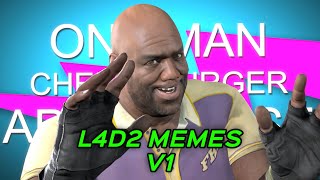





















































![🔥Зло в школе 🏫|Озвучка ,все серии| Gacha Life - Гача лайф [ЯОЙ]](https://s2.save4k.org/pic/LSBlRqmBEPE/mqdefault.jpg)





![Lp. Сердце Вселенной #49 КОНЕЦ СНОВИДЕНИЙ [Прибытие Отца] • Майнкрафт](https://s2.save4k.org/pic/HYNdtHC9eC0/mqdefault.jpg)







