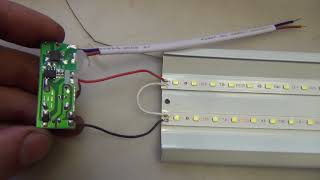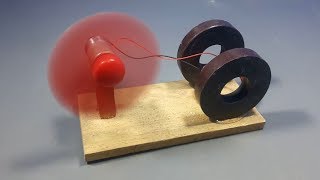How to Overclock CPU and RAM with GIGABYTE UEFI BIOS. Here in this video we have shown how to Overclock Ram for Gigabyte A320m-S2H Motherboard.
We have a setup of Ryzen 5 3400G, Corsair Vengance DDR4 3200 Mhz Ram - 8 GB and 240 GB WD Green SSD.
The Ram is under clocked by default to save energy, if you want to overclock, you need to change the settings in BIOS as shown.
We did not find any issue after overclocking the device, however we would recommend not to tamper with the voltage and keep it in auto mode.
If You like the video, thumbs up if you don't let us know in the comment section, about how we can improve.
Subscribe for more related videos
[ Ссылка ]
#A320MS2H #ramoverclocking #corsairvengance