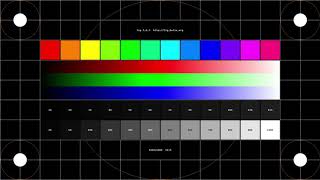Support me by watching the ads, tapping Super Thanks, sending Super Chats & Super Stickers thank you so much. Follow me on my social media accounts [ Ссылка ]_
Problem: Port needed to run the service is already in use. To solve this, first, you must know the port needed. Look for the service or program that uses the same port if the status is already "started" you just need to stop it. After stopping the previous service, "start" the status of the service you want to run.
To know the port of the existing services/applications/programs on your computer kindly refer to my tutorial "How to Know the Port of Services / Applications / Programs - [ Ссылка ]".
Please also check my other tutorials:
Windows Related Tutorials:
- How to Know the Port Number of Services / Applications / Programs on your Computer
[ Ссылка ]
Database Related Tutorials:
- A network related or instance specific error occurred while establishing a connection to SQL Server
[ Ссылка ]
- Combine SQL Databases into One | Microsoft SQL
[ Ссылка ]
Applications Related Tutorials:
- How to Solve XAMPP Apache Server Doesn't Start / Not Running ( Full Tutorial )
[ Ссылка ]
- Photoscape Photo Printing Business Photo Print Sizes | How to Photo Print | Steps in Photo Printing
[ Ссылка ]
Donate me direct:
Paypal paypal.me/prettymegumi
Gcash 09098210091
Join my YouTube channel membership to get access to perks:
[ Ссылка ]
#dontskipads #windowsportservice #windowsapplicationportservice #windowsservice