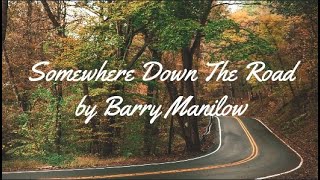- HOW TO GET SMART+BTS PHOTO CARD SETS? -
Download the GigaLife App
Sign-up or Log-in to your account
Earn GigaPoints
Go to the GigaPoints home screen
Under Redeem Rewards, tap the Smart + BTS photo card icon. Each one will also be bundled with data:
Redeemable ItemsGigaPoints RequiredPhoto Card Set A + 1GB of data valid for 3 days99 GigaPointsPhoto Card Set B + 1GB of data valid for 3 days99 GigaPoints
Confirm your points redemption
A successful points redemption notification will be shown on your screen
Your 1GB of data bundled with the photo cards will immediately be credited
For the physical photo card set, you may claim your reward via the channels below by presenting the successful redeemed reward notification on the GigaLife App:
Smart Stores nationwide
The SM Store nationwide
- Claiming Process -
You may visit any Smart Store branches or The SM Store.
Approach the designated store personnel
Once it’s your turn, present the ‘REDEEMED REWARD’ item in the GigaLife app screen
Store personnel will request subscriber to click ‘CLAIM” on the GigaLife app
Click ‘CLAIM’ on the reward notification upon request of store personnel. It is important that this is visible and verifiable by the store personnel.
Reward notification can be claimed only ONCE. Store personnel will only accept notifications that will be claimed DURING the physical store transaction.
Claimed rewards are considered completed and will no longer be honored.
You will need to fill-out a form, present a valid ID, and show the reward notification.
Once verified by the store personnel, you may claim the reward right away
For more details, visit [ Ссылка ]
--
Music used:
BTS Life Goes On - Music Box Edition
[ Ссылка ]