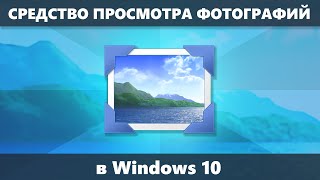How To Enable Screen Recording On iOS & Face Cam While Recording iOS 15
To start screen recording on iOS without using any third-party apps.
1- Go to Settings
2- Go to Control Center
3- Enable and add screen recording
4- You will find the screen recording button in Control Center, just swipe down from the right top corner on your iPhone.
To use third party app for Face Cam while you are recording, Download this app:
[ Ссылка ]
Watch more videos on my channel:
How To Compress PDF Size With Same Quality On iPhone & iPad
[ Ссылка ]
How To Pause / Resume Video Recording on iPhone | Third-Party App
[ Ссылка ]
How To Screen Recoding & Videos Shooting Together For Tutorial Videos on iPhone
[ Ссылка ]
[FIX] How To Unflip iPhone Selfie Camera On All iPhone iOS 14 | Mirror Front Camera
[ Ссылка ]
WhatsApp Video Compressor | High Quilty Compress | Send Full Vidoes Without Trim On iPhone
[ Ссылка ]
How To AUTO Cutout & Remove Background with Photoshop on iPhone iOS 14 or Before
[ Ссылка ]
The Best VPN App For PUBG, Netflix, Disney+ & More On iPhone | iTop VPN Review
[ Ссылка ]
How To Merge PDF Files, Rearrange Pages, Delete & Add Pages | PDF Expert On iPhone & iPad
[ Ссылка ]
The Best Ways To Convert & Compress Videos on iPhone & iPad
[ Ссылка ]
How To Increase Photos Resolution On iPhone All iOS | Enhance HD Photos
[ Ссылка ]
#screenrecording #iphone #apple