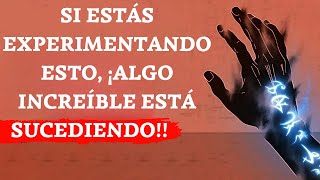Learn how to build a landing page with WordPress in under 30 minutes by using the new block editor of WordPress (Gutenberg)
🗂Documentation - [ Ссылка ]
Download Neve here: [ Ссылка ]
Download Otter here: [ Ссылка ]
Combine it with templates and block friendly layouts that can be customized with no efforts, offered by Otter.
Step by step landing page:
Step 1 - Install Neve WordPress Theme 0:35
Step 2 - Install Otter Blocks 1:10
Step 3 - The first section (big title) 2:04
Step 4 - The shapes & design section 10:22
Step 5 - The watch the video section 13:35
Step 6 - The pricing table section 15:13
Step 7 - The get in touch section 22:19
Otter Blocks comes with enhanced blocks and many features that you won't find in the default blocks.
Make sure you have the latest version of WordPress and the Bloks Editor on, so you won't face any issues during the creation process.
If you don't know what theme to use, I recommend Neve a super fast and featherweight theme which works great with the new WordPress Block editor.
Don't worry about saving your work step by step because is done automatically. Just to make sure you are safe to move to the next step, click on Save Draft here.
Website → [ Ссылка ]
WordPress Articles → [ Ссылка ]
Facebook → [ Ссылка ]
ThemeIsle is the go-to source for the High-Quality WordPress Themes (both free & premium), and plugins every website owner needs. We're passioned about all things WordPress, but we're not afraid to tackle other web related subjects. Our goal is to give those websites easy-to-use themes and designs that can be managed by everyone.