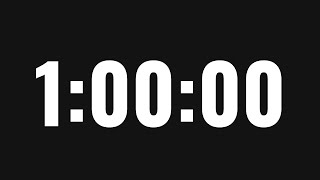In this video, you will learn How to create a Facebook Cover Photo or a Facebook Cover Picture or a Facebook Banner or a FB Cover, whatever you might call it! It will help you & your brand to get more visibility & your audience will become aware of who you are, what do you do & how can you help them!
If you want to learn how to use Canva as beginner, then check out the link below. After watching the below video, you will feel very confident to work on Canva and will definitely start designing amazing graphics:
Complete Canva Tutorial: [ Ссылка ]
Other Important Links:
👉 Canva Login Link: [ Ссылка ]
👉 FREE Canva Templates Bundle: [ Ссылка ]
👉 You can find our Canva Design Rockstar 2.0 course details here: [ Ссылка ]
👉 If you have any queries/suggestion or want to connect with us, then reach out and follow us on Instagram
Instagram: [ Ссылка ]
If you like this Canva tutorial, then do not forget to Like, Comment and Share with your friends & family! SUBSCRIBE to our Channel so that you do not miss our upcoming important videos.
Thank You for watching! Let's Grow together!
Who am I?
My name is Raj (Rajluxmi Gupta), a Creative Content Designer, Social Media Strategist, Canva Expert and Freelance Business Coach. I design professional social media graphics for Coaches and Brands to build a strong digital presence. I also teach Canva, Instagram and Freelancing to scale yor business.
#canvahacks #canvatutorial #facebookcover












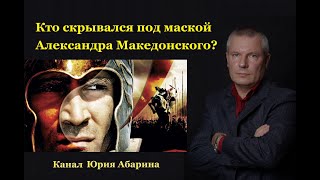
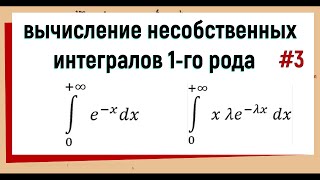










































![Елена Филиппова. Магическое планирование с Русскими Рунами[2024-10-30]](https://s2.save4k.su/pic/H-vkbnMeAko/mqdefault.jpg)