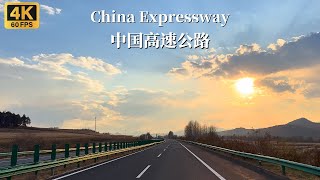How to Color Grade C-LOG in 2 minutes! This works with Canon r6, Canon r5 and Canon EOS R footage. Color grading on the canon r6 should be simple and it can be!
OK, we have this footage right here filmed in 10 bIt C-LOG on the cannon R6 and we're going to take it from this. Do this in under two minutes. Now you want to have your Premiere Pro windows set up like this with your vector scopes on one side and your elementary color on the other side, meaning
that you can manage your grade all in one place without having to switch windows if you need to set it up like that. Now, pause the video and come back. You're done. OK, let's do it. Start the clock and three, two.
Don't forget to subscribe one. Go. So the first thing you want to do is have your grade running on an adjustment there. OK, I mean, you can turn the footage on and off. You can denigrate on and off at a moment's notice.
No, see, log is really soft. So the first thing I like to do is go down to the creative tab and sharpen up my C log footage and normally find that about 20 to 30, depending on the footage.
But it's about right. Next, we're going to add some contrast to have a little bit depth in this footage, and that's where you start using the 90 to 10 rule. OK, that's where we keep the main section of the exposure within 90 and ten on our parade scale.
It's OK if we have some little spike. But to get a great look, I like to keep everything within 90 and 10. OK, now we're going to bump up the saturation and the cannon is really sensitive to that.
So I really only need to bump up a little touch maybe to one 15. And you already see a big pop in color compared to the original footage. Now, let's refer back to the 90 10 rule, where we might be slightly under, slightly over in certain places.
So we're going to use the highlights, the shadows and the contrast to bring everything but and really spread the exposure between nine and 10. The bigger the spread between nine and 10 we can get, the better. Now, if you're starting to spill over your nine in 10 rule, what I like to do is I use the whites
and the blacks to to bring everything back in or close to my guidelines. And that means sometimes I need to bump my exposure a little bit, just bring everything back into a nice, balanced place. And at this stage, you're really just playing around with color temperature Dido's and just tweaking your final elements.
You get something that you're happy with here, and that is just pretty much done. Now, the last thing I like to do in every single great is come down to the loomer versus saturation, too. And I like to just take out the saturation from my darkest dogs and my latest likes.
And it's a very subtle change, but it just helps to bring focus back to us actually being filmed in the video. How are we doing on time? Enough. Now, here's your disclaimer. This is not a cinematic grade or a pro grade.
It's a really basic and easy grade for you to use with your client's footage. People get really worked up about color grading like you don't use resolve or which rec seven on line do you use or actually color correcting?
Not grading. Who cares? People just really want a story of the grade. Looks good. If it looks clean, if it looks sharp, if it looks acceptable, you're onto a winner take. Most clients aren't going to notice the difference between 10 Bizzi Logue and like eight.
But on the standard profile. This is just a high value extra for my clients, really, just to push the quality further than your average camera guy might do. But there are so many different ways to grade your food.
And I find honestly a quick two minute grade like this and a 30 minute grade or a two hour grade. I don't find that people are going to notice that much difference, especially on YouTube or their mobile phones where most people are watching content.
What's really important is the storytelling, which is something I'm always saying, but I'm just trying to reinforce that point. If you have any questions about this video, leave them in the comments. I will try and answer them either with a tick tock video.
I think that is Jon Isaacson or I was answering the comments. I hope you enjoyed this video. And if it was viral before, you please subscribe. And I will see you in the next one and click like and the bell and I will see you in the next one.