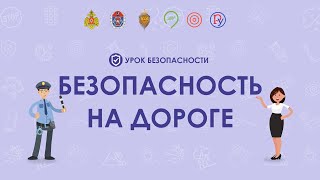This is a full student & introduction guide for students to learn how to use Microsoft teams. Useful if you’re college, university, school is using Microsoft Teams to engage in remote learning and online learning or teaching.
pupils, teachers, parents and college staff can use to share with students so they can learn and understand the most common features of Microsoft Teams, So you can engage in learning remotely using Microsoft Teams.
It also gives a student view for teachers to see how Teams looks for their students. Teachblend takes a look at how to use Microsoft Teams from a student perspective for remote and in-class teaching and learning. Learn how to use Microsoft Teams for sharing, collaborating, learning remotely and video discussions with students. The guide discusses how teams can be used by students for remote meetings, discussion & collaboration of files. This guide explains how to practically use Microsoft Teams in the for remote learning and how to use common features such as; using channels, & topics, replying to topics, submitting assignments, remote video chat, holding discussions, using class materials and more. Learn how to use teams with your teacher to access learning remotely.
This video focuses on the Desktop / Web version a Mobile version is in production.
Download Teams [ Ссылка ] Follow@PhilEdTech Follow @Teachblend