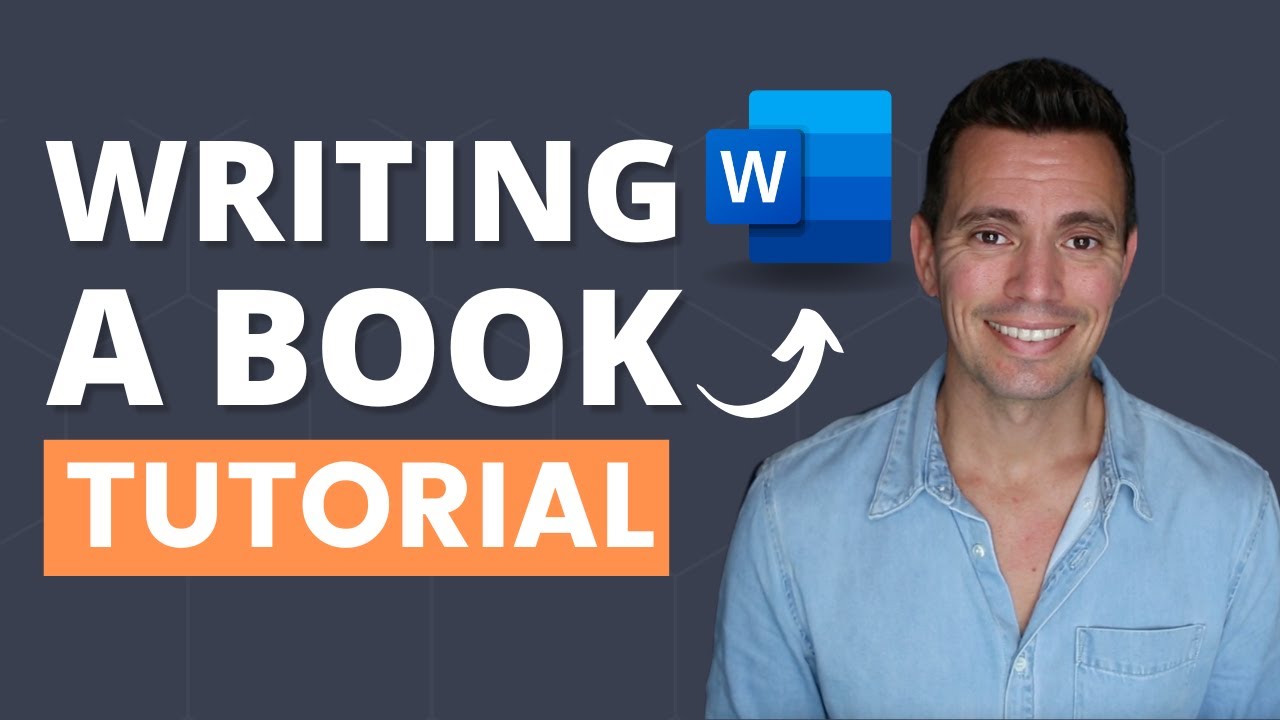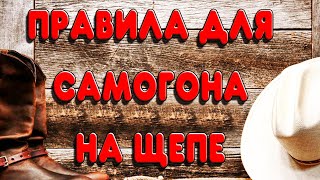In order to have the best book writing experience with Word, there are some stylings, settings and features writers should use or change, as well as some tips and tricks when using Word for writing a book.
So, in this tutorial we are going to cover how to write a book in Microsoft Word so you get the most out of Word and its capabilities.
How to Format With Word Video: COMING SOON
WANT TO SELL YOUR BOOKS LIKE A PRO:
[ Ссылка ]
GET MY FREE BOOK ON INCREASING YOUR EBOOK'S RANKINGS ON AMAZON
[ Ссылка ]
WHAT TOOLS DO SUCCESSFUL SELF PUBLISHERS USE?
Check out my Resources: [ Ссылка ]
LET'S SOCIALIZE!
Facebook: [ Ссылка ]
*Timestamps*
Introduction: 0:00
Opening up Word: 1:10
Different Versions of Word: 1:31
Basic Word Settings: 1:56
Writing a Title Page: 2:15
Adding Headers & Footers: 3:20
Chapter Headings: 4:07
Including Scene Breaks: 5:05
Different Writing Views: 5:30
Navigation Pane: 6:00
Locking Your Document: 6:54
More About the Navigation Pane: 7:20
Grammar and Spelling Editor: 7:34
Conclusion: 7:41