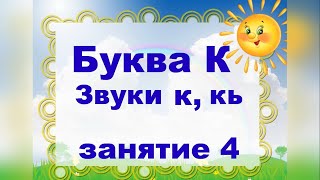Learn more about Overlord: [ Ссылка ]
---------------------------------------
How many times have you used vector graphics in After Effects only to find them blurry or pixelated? There's nothing more frustrating than knowing how something should be working when it doesn't. In this video, I'm going to explain how After Effects handles vector graphics like shape layers, text layers, and Illustrator artwork and why it can sometimes look pixelated instead of crisp clean vector art. I'll also show you how Illustrator handles vectors differently than After Effects, and how to make sure you know how your artwork will display once you export it.
---------------------------------------
🤝 Support more YouTube tutorials through Patreon: [ Ссылка ]
🎓 Learn from me in other places:
Skillshare: [ Ссылка ]
Explainer Camp: [ Ссылка ]
Photoshop + Illustrator Unleashed: [ Ссылка ]
🚶 Follow me online:
Instagram: [ Ссылка ]
Twitter: [ Ссылка ]
🏷️ Tag me on Instagram @jakeinmotion if you learned something from me!