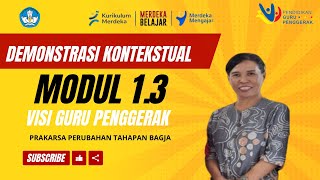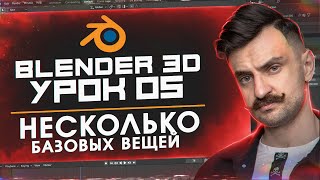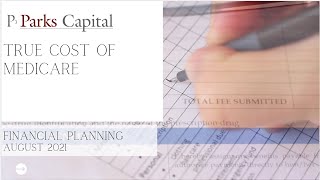Random Forest Classification in QGIS
Installation of scikit-learn
On Linux simply open terminal and type : python3 -m pip install scikit-learn -U --user
On Windows
For Qgis 3: Open OsGeo shell, then :
py3_env.bat
python3 -m pip install scikit-learn -U --user
Thanks to Alexander Bruy for the tip.
For Qgis 2: In the OsGeo setup, search for PIP and install it. Then you have few more steps to do. In the explorer, search for OsGeo4W Shell, right click to open it as an administrator. Now use pip in OsGeo Shell like on Linux. Just type :
pip install scikit-learn
If you do not have pip installed, open osgeo4w-setup-x86_64.exe, select Advanced install and install pip.
You can now use Random Forest, SVM, or KNN !