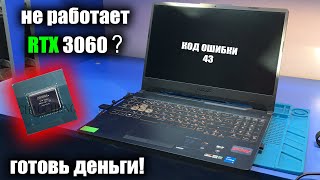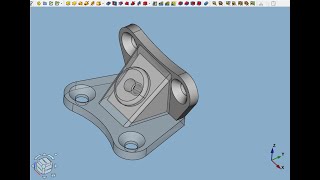FreeCAD 10 simple 3D models, part 16
Welcome to the channel Miri tech workshop.
My name is Miro in this video there is an accelerated recording of the modeling of ten 3D models. During the entire process in FreeCAD, I primarily used Part Design and Sketcher. Some models may have been created using incorrect procedures, but some tips may inspire you. If you have ideas or constructive criticism, please share them in the comments. Have a nice day :)
1.
In today's video I will show you in software FreeCAD how to 3D model I modeled in "Part design" and drew a rectangle. When I wanted to create a ring model that is open, I then used the "Revolution" function. In the new sketch, I drew a circle, which I rotated into a spiral using the tool and removed from the 3D model. This is how I modeled the spiral cavity in the ring.
2.
In the program, I modeled a container with a shaped bottom, I used an interesting method in which I first drew a square, which I pushed out into the space, and in a new sketch I drew other shaped protrusions. I switched the geometry to auxiliary and drew another square and placed the centers of the circles and other squares in the corners of the square for even spacing.
3.
I chose "Part design", drew the inner ring and defined the dimensions. Using the "Pad", the 2D sketch was pushed out and a 3D model was created. In the next sketch, I modeled the gradations. I changed the "Refine" value to "True" to remove the lines. I drew the face of the groove using "Pocket" removed from the model. Marking the last step (Pocket) and choosing the "Polar pattern" tool, I set the number of these selections to 4. At the end, I rounded the edges and changed the color...
1. 3D model. 00:00
2. 3D model. 02:36
3. 3D model. 08:12
4. 3D model. 12:43
5. 3D model. 15:33
6. 3D model. 18:30
7. 3D model. 21:32
8. 3D model. 23:46
9. 3D model. 25:16
10. 3D model. 32:16
Vitajte na kanáli Miri tech workshop. Moje meno je Miro v tomto videu je zrychleny zaznam z modelovania desiatich 3D modelov. Počas celého procesu vo FreeCAD som primárne využíval Part Design a Sketcher. Niektoré modely mohli byť vytvorené pomocou nesprávnych postupov ale niektore tipy vas mozu inspirovat. Ak máte nápady alebo konštruktívnu kritiku, podeľte sa o ne v komentároch.
Prajem pekny den :)
#freecad #partdesign #3dmodeling #sketch
FreeCAD 10 simple 3D models, part 16
Теги
3D models3D modeling10 simple parts10 partsfast paced videovideo tutorial10 tipsmirimiritechworkshoptechfreecadtechworkshop2024miri tech workshopfreecad softwarehow to freecadhow to constrainfreecad drawingFreeCAD tutorial3D modeling tutorialPart design tutorialRevolution functionSpiral modelingContainer modelingSketching techniquesPad featurePocket featurePolar pattern tool