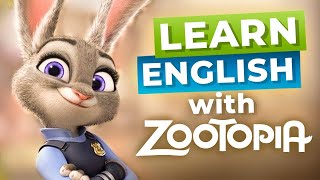Thanks for watching! Please don't forget to subscribe to this channel for more Blender 2.8 & more tutorials like this one!
In this Blender 2.8 Tutorial #1 I cover:
- How to get Blender & System Requirements (1:23)
- Blender 2.80's new splash screen and 'Quick Setup' settings (2:12)
- Blender's user interface (layout and editors) (3:47)
- Workspace (UI layouts: Top Tabs) (6:52)
- Splitting & Joining Editor Windows & changing Editor Types (8:18)
- Navigating the 3D View Editor (Gizmos & Mouse controls) (9:42)
- Views (Front, Sides, Top, etc) using Gizmos and Shortcuts (11:14)
- Viewport Shading Modes (Solid/Wireframe/LookDev/Rendered) (14:20)
- Toolbar Tools: Select, Transformation (Move/Rotate/Scale) using Transform Gizmos (16:27)
- Adding Objects, Primitive Object Settings, & the 3D Cursor (19:16)
- Grab/Rotate/Scale with Keyboard shortcuts + Modifier keys (23:09)
- Make a snowman! + Duplicating Objects + Right-Click Context menu (28:52)
- Adding simple Materials (colors) to Mesh Objects (34:46)
- Positioning the Camera and Rendering a still image (37:41)
- Saving a Rendered Image (41:31)
- Saving your .Blend file (42:55)
- More Blender 2.8 Tutorials to come! + Tutorial numbers, thumbnails & topics (44:10)
Blender SPRING:
**Thumbnail image (CC Attribution) by Pablo Vázquez
LINK to WATCH SPRING on YouTube: [ Ссылка ]
~~~~~
Keyboard Shortcuts I mentioned:
` or ~ : Views (pie menu)
Z : Viewport shading modes (pie menu)
1 : Top view
3 : Right view
7 : Top view
0 : Camera View
5 : Perspective/Orthographic view toggle
W : Selection Tools (cycles through 4 selection tools)
G : grab (move)
R : rotate
S : scale
Shift-S : Snap (pie menu) (to put 3D cursor to World Origin)
Ctrl-Z : Undo
X or Delete : Delete selected object
Shift-A : Add menu
Shift-D : Duplicate object
*****************
DONATE to support my channel via PayPal: [ Ссылка ]
****************
LIKE and FOLLOW me on FACEBOOK: [ Ссылка ]
FOLLOW me on TWITTER: [ Ссылка ]
Reddit: [ Ссылка ]
*****************
Thanks for watching, and don't forget to Like & Subscribe to help the channel! =)
**********************************
Visit my Blender 2.8 Tutorial Series playlist for more Blender Tutorials:
[ Ссылка ]
Visit my Godot 3 Game Engine Tutorial Series playlist!:
[ Ссылка ]
Visit my Blender 2.7 Tutorial Series playlist for more Blender Tutorials:
[ Ссылка ]
**I do not receive profits or monetary compensation from promotion or sales of Lazy Saviors' album.