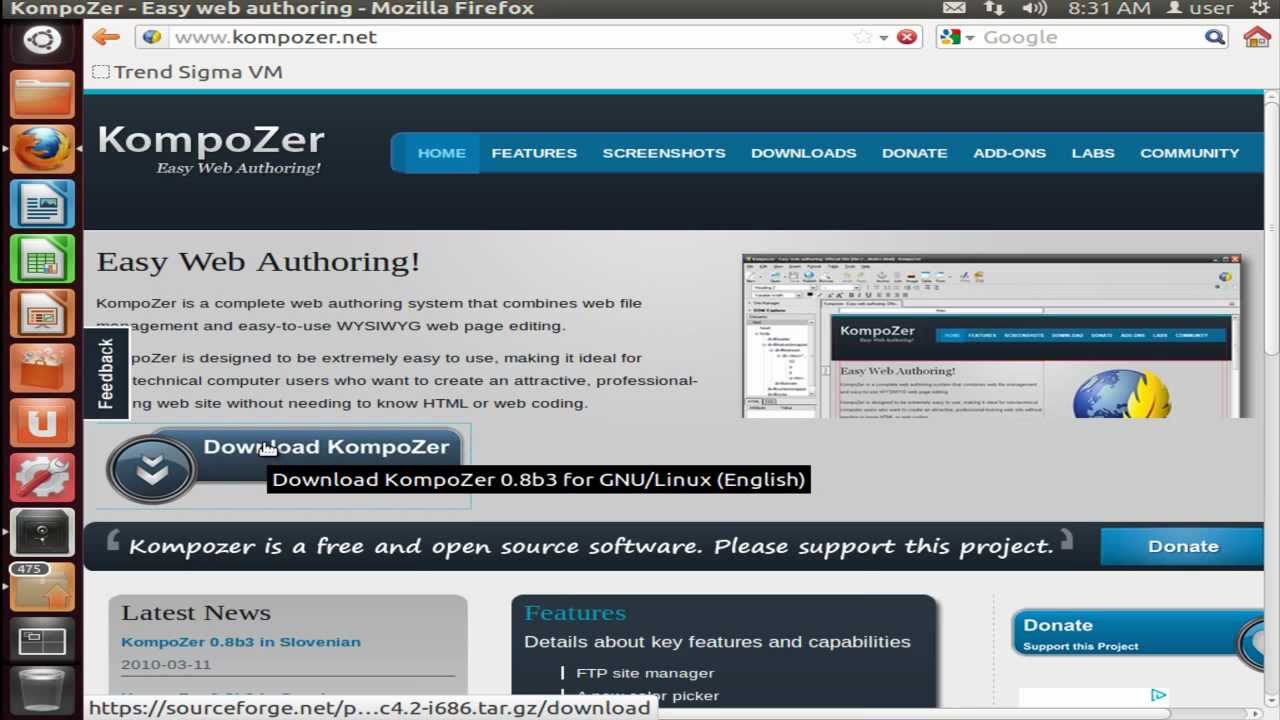This tutorial will help in learning how to download Kompozer from its website and install it in your Linux based operating system
Don't forget to check out our site [ Ссылка ] for more free how-to videos!
[ Ссылка ] - our feed
[ Ссылка ] - join us on facebook
[ Ссылка ] - our group in Google+
Introduction
Kompozer is a freeware application which is used for development purposes. It is designed to run on Linux based operating systems like Ubuntu. There are some versions of Kompozer available which can alsoi run on windows too. This is a compact and portable application. Here we will show you the way to download and install Kompozer on Linux.
Follow this step by step guide to learn how to install kompozer on linux.
Step 1 -- Logging on to Kompozer.net
To get started with installing Kompozer on linux, first of all, open up the browser, log on to [ Ссылка ] and click on the "Download Kompozer for Linux" button which is available on the home page.
Step 2 -- Starting with the download of the application
Once done, select the "Open With Archive Manager" option and click on the "OK" button to start downloading the installation file.
Step 3 -- Accessing the Kompozer Directory
After downloading it, click on it to open the Kompozer folder. Notice that instead of the installation file, the folder contains all the program files for the application. This means that the application does not need any installation. All you have to do is download the application and that's it.
Now double click on the "Kompozer.exe" file to launch the Kompozer on linux and enjoy the application.
How to install Kompozer on Linux
Теги
kompozerfreewareappapplicationdevelopmentpurposesdownloadKompozer.netkompozer downloadkompozer tutorialkompozer ubuntukompozer tutorialsinstall kompozer linuxinstall kompozer ubuntukompozer linuxmac vs pcwineubuntulinux ubuntulinuxinstall ubuntulinux tutoriallinux tutorialshow to ubuntuubuntu tutorialguideeducationmanualtutoriallessenvideoinstructiontutorialshowtohow tohowtech