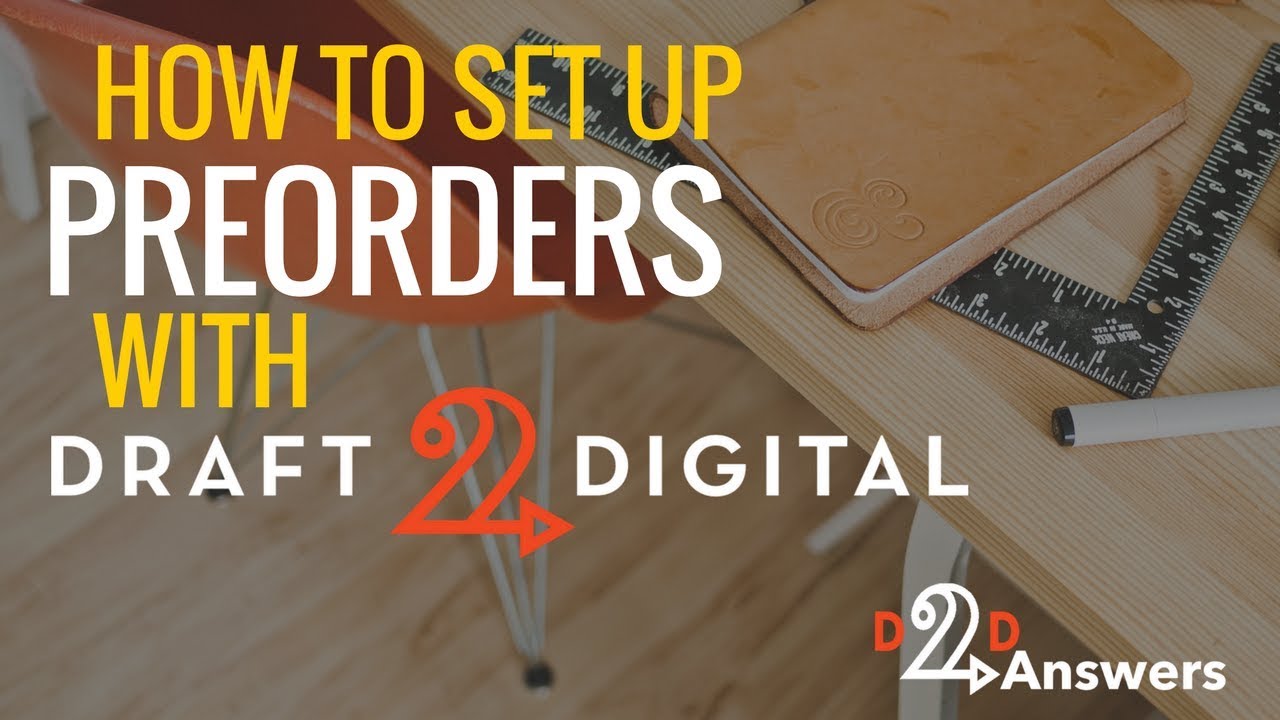Preorders can be a big deal. Traditional authors and publishers use them to great effect, and so can you!
In this episode of D2D Answers we’re looking at how to set up a preorder using Draft2Digital, and we’re digging into all the things you need to keep in mind as you get your manuscript ready for launch day.
//The vendors that accept Pre-orders:
Apple, Kobo & Tolino - up to 1 year in advance
Barnes and Noble- up to 6 months in advance
If you've selected vendors that don't support preorders (Inktera, 24Symbols, Playster, Amazon and Scribd), your book will go live on your selected release date.
Free pre-orders are not supported by any of our vendors.
Apple and Kobo will generate a publicly available sample from whatever document you provide, so you should not upload a file if you do not want it shown to the public (an unedited file for example).
If your manuscript is not yet complete, you may set up a pre-order without a manuscript (or cover art). Please do not upload "placeholder" or "dummy" manuscripts as this will cause problems with your preorder and will likely result in the pre-order being canceled. Placeholder cover art is okay.
//Making Changes
In order to ensure that your release goes smoothly, the final manuscript MUST BE uploaded no later than 10 business days prior to release. This is to ensure every vendor has time to review that file and to provide ample time to get any potential flags or errors reported by the vendor resolved before release.
There are no exceptions to this rule, as our vendors cannot meet the release date without being given the 10 business days for review and file prep time. If the book cannot be released on the release date, all pre-orders will be canceled and will result in final files being required during the initial pre-order set up on any future preorder releases.
Please be advised that changes (including changes to the release date) made within 5 business days of release may or may not be applied to your book prior to release due to certain review processes at our vendors.
You may adjust the release date of your book forward or backward. However, if the book is a no-asset pre-order, moving the release date forward MUST allow 10 business days from the time the final file is submitted for the book to go through a full review process at our vendors.
Vendors hold all pre-order sales until the day of release and then they reflect those sales as release day sales, potentially bumping up an author’s book rank on release day.
//TO SKIP AHEAD TO CERTAIN SEGMENTS:
- How to Set Up Your Preorder with D2D: [ Ссылка ]
- Scheduling and Assets: [ Ссылка ]
- Making Changes: [ Ссылка ]
//For more D2D answers check out our FAQ and draft2digital.com/FAQ
//Read up on our knowledge base at draft2digital.com/knowledgebase
//Draft2Digital is where you start your Indie Author Career//
Looking for your path to self-publishing success? Draft2Digital is the leading ebook publisher and distributor. We’ll convert your manuscript, distribute it online, and support you the whole way, and we won’t charge you a dime. We take a cut of royalties on each sale you make through us, so we only make money when you make money!
• Get started: [ Ссылка ]
Get insider info on indie author success from our blog.
• Visit: [ Ссылка ]
Tune in to our monthly livestreams and ask us anything!
• D2D Live: [ Ссылка ]
Promote your books with our Universal Book Links!
• Books2Read: [ Ссылка ]
//Get ahead of the Self-Publishing game with our Amazing Partners//
Findaway Voices || Find a narrator, produce your audiobook, and distribute it to retailers worldwide, including Audible.com and Apple Books.
• [ Ссылка ]
Reedsy || Assemble your team of publishing professionals! Find editors, cover designers, marketing experts, ghostwriters and more.
• [ Ссылка ]
BookBrush || Build graphics and video that help you market and promote your books.
• [ Ссылка ]
//Join the D2D Community Online//
Facebook || [ Ссылка ]
Twitter || [ Ссылка ]
LinkedIn || [ Ссылка ]