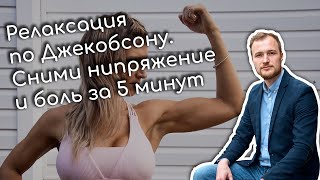#googlemeettutorial #googlemeetvirtualbackground #virtualbackground
How to Use Virtual Background in Google Meet
In this video I will show you what are some of the professional looking background images which you may use in Google Meet without using a green screen setup. Sometimes you do not want to show your background when talking to your colleagues when working from home or teaching online. This method will help you change the background image when using Google meet for video conferencing. We will use snap camera software and it is completely free to download for your operating system. You just need to change the camera settings in Google meet and instead of your webcam, you need to select snap camera.
▶A G U I D E F O R O N L I N E C O U R S E C R E A T O R S [ Ссылка ]
▶ S U P P O R T T H I S C H A N N E L A T N O E X T R A C O S T
When you click on any of the following links and buy 👌ANYTHING👌, within the next 24 hrs, I will get an affiliate commission👍 But you will NOT be paying any extra amount!!!👍
▶ My Camera: [ Ссылка ]
▶ My Diary for PhD Students: Digitidea Diary 1 A Guided Journal for PhD Students : [ Ссылка ]
▶ My Tablet which I use for Online Teaching: [ Ссылка ]
▶The Document Camera for Online Teaching: [ Ссылка ]
▶ My Microphone [ Ссылка ]
▶ My Webcam [ Ссылка ]
▶ My Gimbal [ Ссылка ]
▶ My Amazon Influencer Page: [ Ссылка ]
▶My Text to Speech Software which I use: [ Ссылка ]
▶ R E S O U R C E S ( F R E E A N D P A I D) F O R M A T H T E A C H E R S
[ Ссылка ]
▶ J O I N D I G I T I D E A M A I L I N G L I S T A N D G E T F R E E B I E S (PDFs, Templates, Codes, Guides, etc).
[ Ссылка ]
▶ F O L L O W M E O N G U M R O A D [F O R M Y D I G I T A L P R O D U C T S ]
[ Ссылка ]
How to Use Virtual Background in Google Meet
Теги
google meet background imagehow to change virtual background in google meetchanging virtual background in google meet without greenscreenchanging background in google meetsgoogle meet with snap cameragoogle meet settings for virtual backgroundchanging background image in google meetgoogle meet tutorialhow to use google meet with a background image