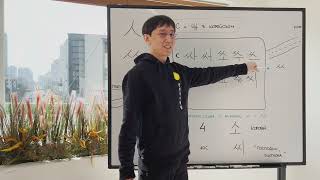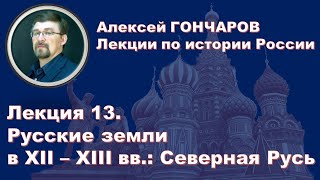FOCUS CELL Feature - Excel 365 Awesome New Feature
In this video, we dive into one of the coolest new features in Excel 365—Focus Cell! If you're constantly working with large datasets and find it difficult to concentrate on specific cells, this feature will change the way you work. Available exclusively in the Excel 365 beta channel, Focus Cell allows you to dim all surrounding cells and zero in on the one you need to work on. I'll walk you through how to activate it, customize its appearance, and even add it to your Quick Access Toolbar (QAT) for easy access. No more complicated VBA needed for clean, focused workspaces! Let me show you how to stay productive with this simple, yet powerful tool!
How to Sign Up for Microsoft 365 Beta Channel (by Chris Menard):
[ Ссылка ]
Don't forget to like, comment, and subscribe for more Excel tutorials!
Timestamps:
00:00:00 - Introduction: Focus Cell
00:00:17 - Availability in Excel 365 Beta
00:00:27 - Activating the Focus Cell feature
'Excel Basics' Playlist:
[ Ссылка ]
'Power Query Basics' Playlist:
[ Ссылка ]
#excelbasics, #excel, #exceltutorial, #howtolearnexcel
FOCUS CELL Feature - Excel 365 Awesome New Feature
Теги
excel basicsexcel tutorialmicrosoft excel tutorialMicrosoft ExcelExcel basicsexcelExcel TipsExcelFocus CellExcel 365productivityExcel tipsdimming featureQuick Access ToolbarExcel Betaspreadsheet tutorialfocus featuredistraction-freedata visualizationExcel tutorialuser interfaceExcel featuresorganizationdata analysisExcel shortcutsfocus modedata entryimprove focusExcel trickstime managementoffice tools