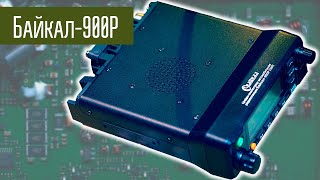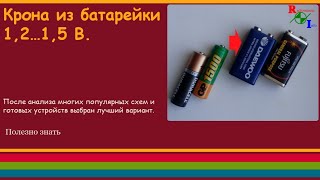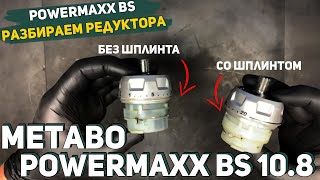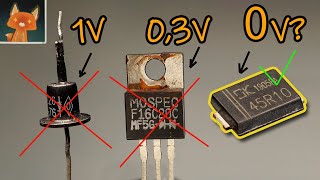In this video, I show you how to set the optimal update mirrors so you can update your arch install quickly and reliably. Before I was not using the optimal mirrors so it was painful updating at times because of my unstable internet connection =(
Install and configuration:
sudo pacman -S reflector
To run manually this is how I do it. Just replace the country values based on where you are located:
sudo reflector --latest 5 --country "United States",Canada --sort rate --save /etc/pacman.d/mirrorlist --protocol https --download-timeout 15
To run at boot create the systemd service:
sudo nano /etc/xdg/reflector/reflector.conf
--sort rate
--save /etc/pacman.d/mirrorlist
--country "United States", Canada
--protocol https
--latest 5
--connection-timeout 15
--download-timeout 15
Save and close the file
To enable at every boot:
sudo systemctl enable reflector.service
or to enable and run now
sudo systemctl enable reflector.service --now
Done ;)