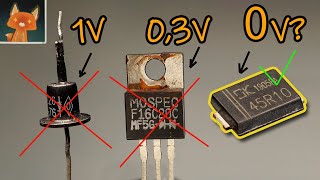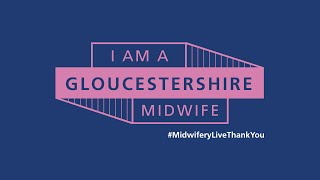Learn how to reset all network settings on iPhone 15 and 15 Pro.
Read: [ Ссылка ]
Your iPhone 15 or iPhone 15 Pro is undoubtedly a robust device, but like any other piece of technology, it can sometimes encounter network-related issues. These problems can range from Wi-Fi connectivity issues to cellular data problems.
One effective way to troubleshoot and potentially resolve these issues is resetting all network settings on your iPhone. In this tutorial video, we will walk you through the step-by-step process of how to reset network settings on your iPhone 15 or iPhone 15 Pro.
How To Reset Network Settings On iPhone 15
Go to Settings
Scroll down and select General
Tap on Transfer or Reset iPhone
Tap Reset
Select Reset Network Settings
Follow any on-screen instructions
Samsung Galaxy Z Flip 5:
[ Ссылка ]
Samsung Galaxy Watch 6/ 6 Classic: (Customize Your Order):
[ Ссылка ]
-----My Gear for Youtube videos-----
Main Camera (iPhone 13 pro): [ Ссылка ]
Tripod: [ Ссылка ]
Cell Phone Tripod Adapter: [ Ссылка ]
Lights: [ Ссылка ]
As a full disclosure, I use affiliate links on this channel, and purchasing through these links earns me a small commission. The price you pay will be the same!
Website: [ Ссылка ]
Facebook: [ Ссылка ]
Twitter: [ Ссылка ]
Instagram: [ Ссылка ]
How To Reset All Network Settings On iPhone 15 & iPhone 15 Pro
Теги
how to reset network settings on iPhone 15how to reset network settings on iPhone 15 Proreset network settings iPhone 15reset all network settings iPhone 15 Proreset network settings on iPhone 15 Proreset network settings on iPhone 15reset network iPhone 15iPhone 15 reset network settingsiPhone 15 pro reset network settingsiPhone 15 how to reset network settingsiPhone 15 Pro how to reset network settingsreset WiFi on iPhone 15reset Bluetooth iPhone 15iPhone