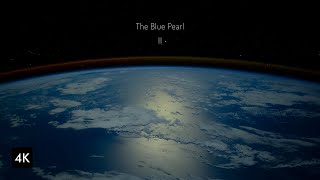Learn how to allow forwarding in a Telegram app group chat on PC with this simple guide. If you’re an admin and want to let members forward messages within your group, follow these easy steps to adjust your group’s settings.
Steps
Open Telegram app.
Enter the group chat you want (make sure that you are an admin at that group).
Click on the three dots at the top right corner of the chat.
Click Manage Group.
Enter to Group type.
Disable the option “Restrict saving content”.
That's it. You’ve successfully allowed forwarding in your Telegram group chat.
#PTelegramGroup #AllowForwarding #socialmediatips
===================
Chapters:
--------------
00:00 Intro
00:12 Soultion
01:05 Outro
===================
For advertiser contact us via email : smart_fixer@protonmail.com




![SUSE Linux Enterprise Server 12 SP2 Installation on VMware Workstation [2017]](https://i.ytimg.com/vi/oCMn3ALN5bM/mqdefault.jpg)