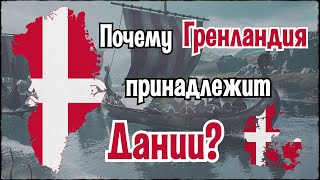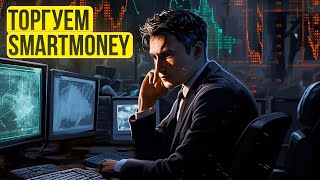Hello friends, In this video you can learn mail merge in ms word 2007 showing you simple step by step way how you can create mail merge in your word document follow these steps:
step 1.Click mailings
step 2.Click start Mail Merge
step 3.click step by step Mail merge wizard...
step 4.select letter from document type
step 5.click next wizard step(starting document)
step 6.Select use the current document
step 7.click next wizard step(Select Reciepients)
step 8.Select type a new list
step 9.click create (for type name & address of recipients)
step 10.Fill reciepients information in the table
step 11.click customized columns...
step 12.Add field name -delete or rename
step 13. click OK
step 14.After filling entry
step 15. Click OK
step 16. Save address list (desktop or own folder)
step 17.click SAVE
step 18. click OK
step 19.click next wizard step(preview your letter)
step 20.click Address block..
step 21. select address format
step 22. click OK
step 23.click next wizard step
step 24.click one of the recipients to print or send email messages..
How to make Payslip in word using Mail merge and Excel -[ Ссылка ]
Create Marksheet in Ms Word Using Mail merge- [ Ссылка ]
I hope you like this tutorial
Thank You