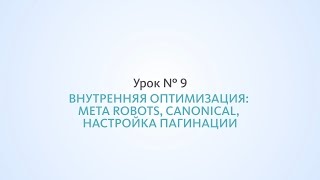In this video, I will show you how to import standard Jpeg. or PNG. Images to be a sprite in Scratch.
Being able to import your own images in the form of SVG. files will allow you to create unique characters and sprites for your next Scratch 3.0 project. Uploading images is relatively simple, by watching the entire video you will also see how you can not only bring in new characters but if you bring them in as an SVG. you will be able to manipulate individual colours as well.
I will also show you the benefit of converting images into SVG. files using
[ Ссылка ]
Scratch is a free programming language and online community where you can create your own interactive stories, games, and animations. This tutorial is one of the first in a series where I will share simple tips and tricks to help you code more interesting Scratch games!
[ Ссылка ]
If you enjoyed this video from the Innovation classroom please like, subscribe, and comment with ideas of content you would like to see.
STEM | Science, technology, engineering, and mathematics is a broad term used to group together these academic disciplines. This term is typically used to address an education policy or curriculum choices in schools.
#Scratch
#scratchsprites
#ImportingScratch
How to import images into Scratch - Sprites
Теги
Scratch SVGScratch charactersScratch coding charactersScratch coding spritesScratch coding uploading spritesHow to upload scratch spritesscratch characterscustom scratch charactersHow to import in scratchhow to import images into scratchHow to upload onto scratchhow to import jpegs into scratchhow to import pictures into scratchHow to import characters into scratchHow to design sprites in scratchScratch sprite hacksScratch sprite tips

![Пішіндер | Shapes Song | Фигуры [Torghai-TV]](https://s2.save4k.su/pic/C336t_dqsgs/mqdefault.jpg)






![Суд и распятие Христа / [История по Чёрному]](https://s2.save4k.su/pic/KAY0SXflueI/mqdefault.jpg)





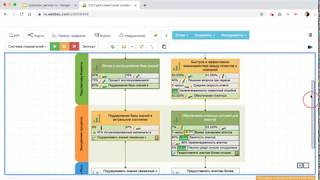









































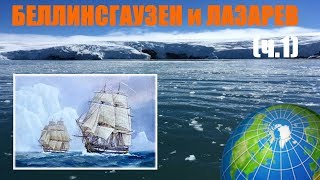


![Тема 23. Звуки [т], [т’], буквы Т, т](https://s2.save4k.su/pic/TkXwstYc0aU/mqdefault.jpg)