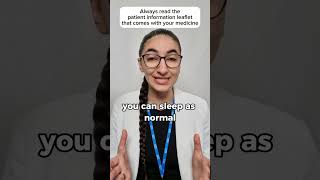After Selling Shares in Nepal Stock Market | What to do in Mero Share and Nepse TMS After Selling Shares
This video is about what to do after selling shares. After share sell, we have to do some important things in mero share app. When we do online share trading nepse tms, we need to follow the process after selling shares.
After selling shares, the share broker sends you the requests of 'doing process after selling shares'.
We have to go through Nepse TMS to sell shares. After selling shares, the broker need to pay to us by getting amount from the buyer of shares.
Since the T2 of payment process is in execution, we have to have our payments after share sell within 2 days.
have to pay the broker amount of bought shares from the shares trading market which is nepse tms within the period of 2 working days.
If we have any bank accounts and the bank account is connected with the connectips, we can easily pay online from anywhere. If we have an account in global ime bank and the mobile banking is working, we also can easily pay online from the account.
Based on our plan of buying share online, we place the buy order during stock market trading session from Nepal Stock Exchange TMS. The amount shares which we bought should be paid from Nepse TMS to the broker.
For the payment settlement of buying shares to the broker, we need to follow the following simple steps if we want to pay the broker amount online.
How to get paid from broker after share selling is an issue. Getting share selling amoung from broker is not difficult. Just we need to do some process.
It can also be called as work from home for selling shares. It is also called process after selling shares.
When we want to sell shares online, we have to go through Nepse TMS. To go to sell shares online through Nepse TMS, we have to register and open an account in the broker office. We do not need to visit the broker's office, it is a kind of work from home.
Before going to sell shares online, we need to confirm our share numbers in the Mero Share application. Then we need to decide how many numbers of shares we want to sell. Based on our plan of selling shares online, we can place the sell order during the stock market trading session from Nepal Stock Exchange TMS.
The things to do after selling shares are as follows:
Open meroshare.
Do meroshare login with user name and password.
go to 'my purchase source'.
do WACC Calculation of the scrip which you want to sell.
go to 'my EDIS' and select.
go to transfer request.
Select the requests to transfer after selling the share.
Click on view detail.
Tik on box 'I declare.....'.
Click on process button.
The next process to do after share sell are as follows:
Open the broker account by login in tms.
Go to fund management in nepse tms.
Go to fund settlement.
Select sell information.
go to payment due.
Tick the box which you want to be paid by the broker.
Go to 'make payment request' button.
refresh the browser.
All is done.
This video also covers:
what to do after selling share
after share sell
share selling
my purchase source in mero share
how to do WACC Calculation
WACC Calculation
my EDIS
how to do EDIS
Transfer shares
how to transfer shares
transfer shares after selling shares
what to do after share sell