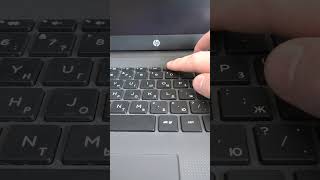How to display Donation Sell Tickets options on Event Submit Form?
1. Install and activate the Sell Tickets plugin.
2. Go to WP-admin -click on- Event Manager -click on- Settings -click on- Sell Tickets.
3. Enable the Donation Tickets in the back-end theme
Add New Donation Ticket From Front End
This feature is essential when your website is hosting a crowdfunding or charity event. You can create a donation ticket with a unique descriptive name and then set the minimum amount of each ticket. You can create a cause as an event and then accept donations using this function.
1. log in to the admin panel
2. Go to Post Event -click on- Sell Tickets -click on- Show Donation tickets field.
3. Checkmark Show Donation tickets field option.
4. Save changes.
Ticket Name: Insert the name of the ticket
Ticket Quantity: Insert number of tickets you want to sell
Minimum Ticket Price: Insert the price of the ticket. This field is optional for attendees.
Sales Start Date: Insert the start date for ticket sales
Sales Start Time: Insert the start time for ticket sales
Sales End Date: Insert the end date for ticket sales
Sales End Time: Insert the end time for ticket sales
How does the Donation ticket function at the frontend
The donation ticket as the name suggests asks an individual to donate as much as they want to donate for an event. Hence, Whatever the minimum ticket price is entered in the tickets while submitting the events, the same price appears on the frontend, in the ticket section. A user can either buy the ticket at the minimum established price or increase it as much they want to donate it.
For example, say the minimum ticket price established for Donation Ticket A was $20, The user on the front end sees, the same $20 in the ticket display box. Now the user can buy at this amount or keep increasing the amount via the up arrow present just beside the amount and then press on Order now.
For More information - [ Ссылка ]
Get Free Core WP Event Manager Plugin - [ Ссылка ]
Get WP Event Manager's Sell Ticket Addon - [ Ссылка ]
More info about WP Event Manager: [ Ссылка ]
Connect with us: WP Event Manager Channel:[ Ссылка ]
🙋♂️ Have a question? Leave a comment below and I’ll do my best to respond.
Facebook: [ Ссылка ]
Twitter: [ Ссылка ]
Linkedin: [ Ссылка ]
Github: [ Ссылка ]


![44 Котёнка | 120 МИНУТ полных серий! [ПОЛНЫЕ СЕРИИ]](https://s2.save4k.org/pic/2EFqg_Z7X8s/mqdefault.jpg)



![[Супер Крылья сеасон 4 Сборник] Джетт | Супер Крылья TV | Супер Крылья подзарядка](https://s2.save4k.org/pic/Fkhy3cChiPA/mqdefault.jpg)