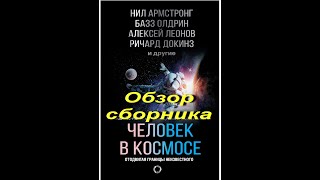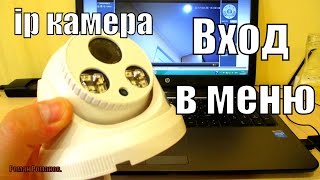Hey Guys !!
In this video we will see how we can install and use Netflix, Amazon Prime,Jio Tv ,Aptoide etc on our MI smart TV (4A,4C,4A PRO,4C PRO) with some simple and legal steps using USB device (Pen Drive) and can play our favorite shows and movies on our smart TV. This method is completely legal because we will use APK file of these apps.
Note : This video is to teach you the legal method of installation of Netflix On MI TV which is just educational which you can learn and do with your own MI TV, Thank You.
Get Netflix APK File : [ Ссылка ]
===================================
Our Website To Learn Cyber Security : [ Ссылка ]
===================================
=============================================
▶ Stay Safe On Internet
▶ Stay Legal Always
▶ Videos Of Ethical Hacking, Tips n Tricks, Cyber Security & Technology.
==============================================
---------CONNECT WITH ME--------------
♥️ Twitter - [ Ссылка ]
♥️ Facebook Page - [ Ссылка ]
♥️ Instagram - [ Ссылка ]
♥️ Instagram TV - [ Ссылка ]
♥️ Telegram Channel - [ Ссылка ]
♥️ Telegram Group - [ Ссылка ]
---------------------------------------------------------------------------------------------
Note : ALL THE IMAGES/PICTURES SHOWN IN THE VIDEO BELONGS TO THE RESPECTED OWNERS AND NOT ME..
I AM NOT THE OWNER OF ANY PICTURE/IMAGE SHOWN IN THE VIDEO
--------------------------------------------------------------------------------------------
DISCLAIMER :
THIS VIDEO IS FOR EDUCATIONAL PURPOSE ONLY. Please do not use this method for illegal or malicious activities because hacking is crime.if you do this then it's can land you in jail.
Copyright Disclaimer Under Section 107 of the Copyright Act 1976, allowance is made for "fair use" for purposes such as criticism, comment, news reporting, teaching, scholarship, and research. Fair use is a use permitted by copyright statute that might otherwise be infringing. Non-profit, educational or personal use tips the balance in favor of fair use.
#netflixonMITV #netflix #MITV